Table of contents
Accounting integrations: examples, benefits, and tools

Accounting systems collect and store a wealth of invaluable data that your internal systems and your product can benefit from accessing.
We’ll break down why that is by showcasing several examples. We’ll then highlight the tools you can use to implement these use cases.
But first, let’s align on the definition of accounting integration.
What is accounting integration?
It’s an integration between an accounting system and either your product or another tool your team uses. This type of integration is typically built using an API, but it can also be implemented through a file or screen scraping.
.webp)
{{this-blog-only-cta}}
Accounting integration examples
We’ll start by breaking down a few internal accounting software integrations and then go on to highlight a few customer-facing use cases.
Integrate your CRM with your accounting system to begin invoicing customers quickly
Once a prospect converts to a client, your team can begin the work of invoicing them.
To ensure the invoice gets delivered quickly and without errors, you can connect your CRM with your accounting system and build a flow where once an opportunity is marked a “Closed-won” in your CRM, the account gets created in the accounting tool.

Based on the fields that are populated in the newly-created account, the accounting team likely has all the context they need to create and issue the invoice.
Connect your business intelligence platform with your accounting system to power actionable reports
While accounting tools collect invaluable insights on your business’ financials, they don’t necessarily provide the tooling you need to analyze and take action off of the data. Your accounting data may also be more useful if combined with other sources of information, such as the data stored in your marketing automation platform.
To help your analysts get the most out of your accounting data with relative ease, you can connect your accounting tool with your business intelligence platform and sync specific fields from the former with the latter on a predefined cadence (e.g., once a day).

Related: Examples of API-based accounting integrations
Sync your accounting system with your business comms platform to alert your accounting team of key events
Your accounting team may spend more of their time working from a business communications platform like Slack than their accounting tool.
With this in mind, you can help your accounting team see timely updates on data that’s added or changed from their accounting system by sending relevant notifications to the appropriate channel in your business comms tool (e.g., #billing).

Sync your customers’ accounting systems with your product to give your machine learning model accurate, personalized, and comprehensive financial data
Say you want to provide certain AI features that rely on specific types of data from customers. For instance, if you offer a financial planning tool and want to offer an AI feature that helps customers create budgets, predict their runways, and more, you’d need to feed the ML model specific financial data from the customer.
Whatever your use case(s) for AI may be, you can gather the financial data that’s necessary by integrating with customers’ accounting systems and feeding specific data to your machine learning model over time.
.webp)
Related: Common use cases for RAG
Connect your expense management platform with customers’ accounting systems to sync expenses bidirectionally
Imagine that you offer an expense management tool (e.g., Expensify) and want to help customers add the expenses submitted in your tool to their accounting systems. That way, their finance teams can review and process expense requests quickly.
To help facilitate this, you can connect your product with customers’ accounting tools and implement a bidirectional workflow where once an expense is submitted, it gets created and assigned to someone in the accounting platform. From there, a member of the finance team can review the request and approve or reject it—and leave comments, if necessary—which could be reflected in the initial request within your product.

Feed customers’ financial data into your platform to power robust dashboards
Say you offer a financial modeling platform that helps users forecast key business financials as well as evaluate different scenarios (e.g., If we increase our sales reps’ monthly quota by X amount, how will that impact our cash balance?”).
To help each user leverage your platform, you can integrate with their accounting system and sync data like balance sheets, income statements, and cash flow statements on a recurring cadence (e.g., every 24 hours).
As this data gets synced, it can then be added to the appropriate dashboards the customer uses automatically, enabling these dashboards to display the latest data.

Sync a range of accounting fields to power accounts receivable and payable workflows in your product
Imagine you offer a fintech platform that enables users to pay bills or send invoices in crypto currencies.
To help users perform either task more easily, you can integrate with their accounting systems and sync fields like vendors, customers, invoices, payments, etc.
Once these fields are synced, your customers can create invoices or bills through pre-populated fields and dropdowns in your product, allowing them to complete either task faster, more easily, and with fewer human errors.

Moreover, once a payment is received or a bill gets processed, the customer’s connected accounting system is updated automatically—allowing their finance team to stay up to speed on these financial activities.
Why is accounting integration important?
Here are just a few of the top reasons to consider:
Prevents human errors
Adding financial data manually is ripe for human errors. And, in many cases, these errors can be consequential. For instance, if you’re adding data on a newly-closed account in your accounting system, you may accidentally input the wrong email address for a contact—leading you to fail to send an invoice.
Since accounting software integrations automate a high share of data entry-related tasks, your team can avoid making many—if any—human errors.
Improves the employee experience
Adding, modifying, or deleting financial data manually can also be incredibly tedious and boring for your finance team.
With accounting integrations freeing your finance team up from performing these tasks, they can not only avoid them but also focus more of their time and energy instead on the thoughtful, strategic tasks they’re more likely to enjoy.
Enhances key financial workflows
Many financial processes, such as invoicing or, more broadly, quote to cash, depend on individual tasks getting completed quickly and seamlessly in order to work effectively.
Accounting integrations help address this by syncing data in, or near, real-time, and by allowing you to build automations once specific types of data get synced.
Increases your close rate
Your prospects are likely asking for specific customer-facing accounting software integrations.
If you can meet these asks, you’ll give prospects one more reason to pick your solution over alternatives and, as a result, close more deals.

When we surveyed hundreds of PMs and engineers as part of our State of Product Integrations report, we learned that 64% of larger companies realize improved close rates from their product integration(s)
Elevates your customer retention rate
As our examples showed, when customers adopt your accounting integrations, they’ll be able to unlock additional value in your product. This, in turn, should lead them to be more likely to renew over time.
Unlocks market expansion opportunities
Companies across specific regions, industries, and sizes tend to use certain accounting tools. For example, a smaller business may be more likely to use QuickBooks while a larger company may be more likely to use NetSuite.
If you can offer integrations with the accounting tools your target markets rely on, you’ll have an easier time penetrating and selling to these markets.
Related: Benefits of ERP integrations
Accounting integration challenges
While accounting integrations offer a variety of benefits, they can also be exceedingly difficult to build and maintain in-house. Let’s cover just a few specific challenges.
Requires forming expensive and complex partnership agreements
Many accounting vendors, especially in the enterprise segment, require you to enter into a formal partnership agreement just to access their sandbox environment and API documentation.
These agreements can take months, if not years, to complete and can cost you tens of thousands of dollars every year, which can be cost prohibitive for your business.
Offers poor documentation and support
Even if you get accepted to a provider's partnership program, their API documentation can be highly problematic: information can be outdated, missing, poorly written, etc.
In addition, the API provider’s support team may take a long time to respond to your questions or integration issues, forcing you to look elsewhere for answers, whether that’s online forums or engineers in your network.
Forces you to invest significant engineering resources over time
Building to each accounting API can take your engineers weeks, if not months, to complete. And once a connection is established, the work is far from over.
Your engineers will need to continually test the integrations, fix issues, make updates based on changes to the providers’ endpoints, and more.
This maintenance work can easily amount to hundreds of hours per accounting integration, which takes your engineers away from the more strategic and exciting initiatives they’re uniquely equipped to tackle.
Accounting integration best practices
Before implementing any accounting integrations, it’s worth keeping the following in mind.
Strategically prioritize your customer-facing integrations
As your team looks to add accounting integrations to your product, you’ll likely have many options to choose from.
However, since each build will likely take your engineers hundreds of hours to scope, test, develop, and maintain, you’ll need to prioritize the integrations that bring the greatest value to your business.
To help you suss out the best candidates to start with, you can develop an integration scorecard that lets you assess each integration across a common set of criteria.
For instance, you can estimate the expected impact each integration will have on your close rate, retention rate, ability to expand to a new market, engineering resources, and direct costs for building and maintaining it. You can then calculate the total score of each integration and those with the highest can get prioritized.
Here’s how the scorecard can look:
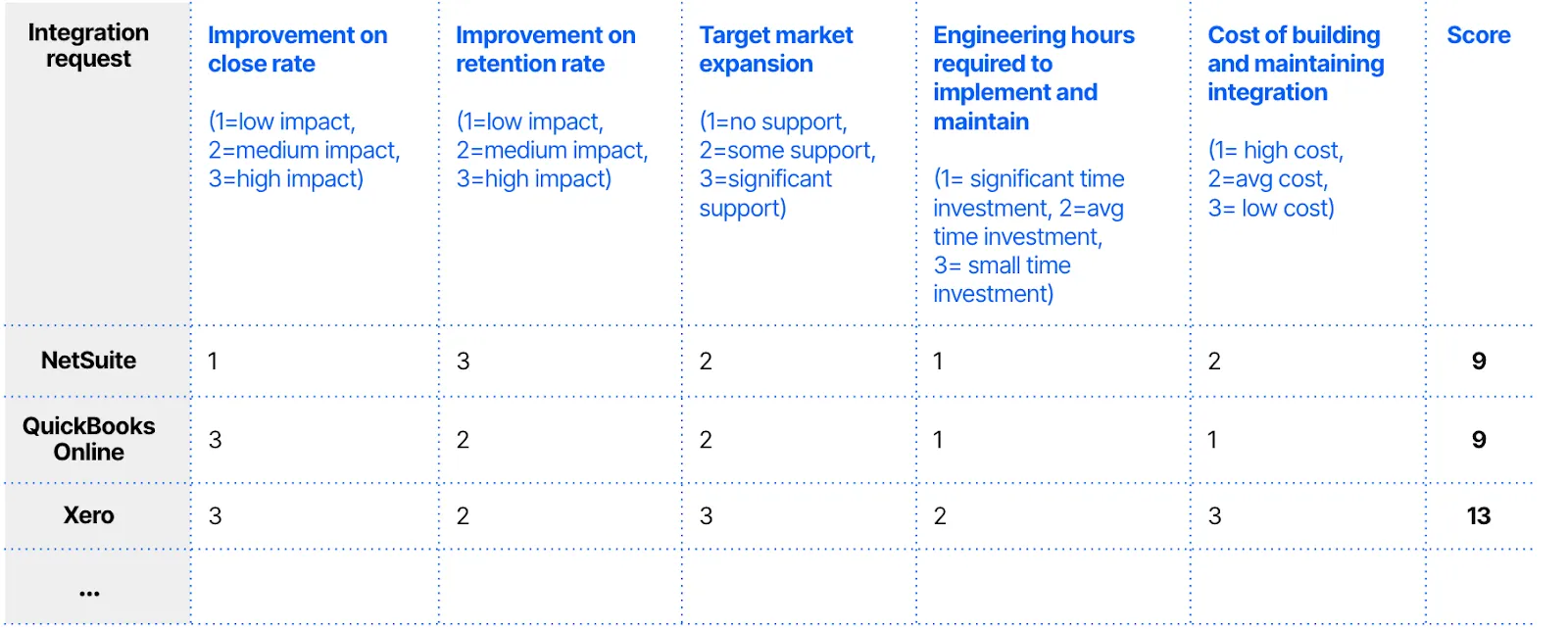
Determine your GTM strategy for customer-facing integrations in advance
Before taking any customer-facing accounting integration to market, your team will need to align on how it should be priced, supported, marketed, and sold by reps.
And while every organization will need to go through their own journey across these areas, here are some best practices that can help:
- For accounting integrations that aren’t table stakes for adopting your platform and that are most relevant to larger companies (e.g., NetSuite), it can make sense to include the integration as part of a higher pricing tier or as an add-on; otherwise, it should come included in your product
- Once you take a new accounting integration live, you can ask that vendor if you can be included in their app store. This can be especially useful in raising awareness of your platform and integration when the vendor has a large reach (e.g., QuickBooks Online)

- You can train support reps on diagnosing, troubleshooting and resolving common issues with customers (e.g., expired API keys) in advance. You can also establish SLAs for different types of integration issues, and give reps talk tracks when issues are out of their control (e.g., a provider experiences an API outage)
Secure partnerships with key accounting vendors as soon as possible
Many larger accounting vendors—such as NetSuite—require you to enter into a formal business agreement before you can access a sandbox account for testing their integration.
Since these agreements can take several months to get across the finish line and you likely want and need to build integrations with these vendors as soon as possible, you should start the application process as soon as you determine the need to integrate with these vendors.
Accounting integration tools
Given all the challenges mentioned earlier, you’ll likely want to outsource your accounting integrations. To help you do so successfully, we’ll highlight popular tools you can use for internal and customer-facing accounting integrations.
Accounting integration tools for internal use cases
You’ll generally decide between an integration platform as a service (iPaaS) and robotic process automation (RPA) software.
An iPaaS lets you build, design, and maintain API-based integrations between applications. Generally speaking, these tools offer reliable and performant integrations (since they’re API-based). However, they may not support integration use cases with applications that don’t offer APIs or the specific endpoint(s) you need.
RPA software, on the other hand, lets you build and manage custom scripts (or “bots”) that integrate data at the user interface-level. This tool can be used in more ways than an iPaaS (since it doesn’t rely on API accessibility) but its integrations may not be as reliable and effective. A simple UI change, for example, can be all it takes to break an integration
Accounting integration tools for customer-facing use cases
In the case of product integrations, you’ll generally decide between an embedded iPaaS and a unified API solution.
An embedded iPaaS has notable disadvantages.
For example, the platform forces you to build one integration at a time and requires technical expertise to use—so scaling your integration builds through the platform can prove difficult. Moreover, this type of platform generally lacks the observability features you need to pinpoint, diagnose, and address integration issues on time.

A unified API solution, on the other hand, lets you add hundreds of integrations to your product through a single integration build, enabling you to scale your integrations with ease.

In addition, through Merge, the leading unified API solution, you’ll receive access to Integration Observability features that empower your customer-facing teams to manage integrations; integration maintenance support from our team of partner engineers; advanced features for accessing custom objects and fields, and more.
Learn how Merge can support your customer-facing integration needs by scheduling a demo with one of our integration experts.
Accounting integration FAQ
In case you have more questions on accounting integrations, we’ve addressed several more below.
How long does an accounting integration take to build in-house?
It’s highly dependent on the specific application you’re building to and your integration use case. If the API provider requires a partnership agreement, for instance, the integration project can take several extra months. And if the API endpoints you’re looking to build to are poorly documented, the process of building to them can require significantly more trial and error.
How much do accounting integrations cost?
If you’re outsourcing them to a 3rd-party, you’re likely paying tens of thousands of dollars per year. While if you’re building them in-house, they might come at a much lower direct cost, but you'll be forced to allocate more engineering time towards building and managing them, making their opportunity cost higher.
What are the most popular accounting systems to integrate with?
While they can vary by industry, region, and company size, they typically include NetSuite, QuickBooks, Sage Intacct, Xero, and Microsoft Dynamics 365.
What types of financial data often get synced?
Some common data types include invoices, income statements, expenses, balance sheets, journal entries, tax rates, and purchase orders.







.jpg)
