Developer tools
Everything developers need to build integrations
Merge is your integration toolbox. Integrate quickly with drop-in frontend components, backend SDKs, sandbox accounts, and a whole lot more.

Trusted to power integrations at












































































Offer an integration setup flow that feels like magic
Merge seamlessly manages authentication and authorization on behalf of your customers. Offer account linking and permission controls to your users with Link for a customizable frontend or with Magic Link for URL-based authorization.
.svg)

1from merge import Merge
2
3client = Merge(
4 account_token="YOUR_ACCOUNT_TOKEN",
5 api_key="YOUR_API_KEY",
6)
7client.hris.employees.list()import { MergeClient, Merge } from '@mergeapi/merge-node-client';
const merge = new MergeClient({
apiKey: 'YOUR_API_KEY',
accountToken: 'YOUR_ACCOUNT_TOKEN',
});
employee = await merge.hris.employees.list()
ApiClient.instance.authentications.tokenAuth = {
type: 'bearer',
accessToken: 'API_KEY',
};
new EmployeesApi().employeesList('ACCOUNT_TOKEN', {}, (data) => {
console.log(data);
});import (
"context"
"fmt"
merge "github.com/fern-api/merge-go"
mergeclient "github.com/fern-api/merge-go/client"
"github.com/fern-api/merge-go/hris"
)
client := mergeclient.NewClient(
mergeclient.ClientWithAuthApiKey("<YOUR_API_KEY>"),ApiClient client = Configuration.getDefaultApiClient();
client.setBasePath('https://api.merge.dev/api/ats/v1');
ApiKeyAuth tokenAuth = client.getAuthentication('tokenAuth');
tokenAuth.setApiKey('API_KEY');
CandidatesApi apiInstance = new CandidatesApi(client);
apiInstance.candidatesList('ACCOUNT_TOKEN');import com.merge.api.MergeApiClient;
import com.merge.api.resources.hris.employees.requests.EmployeesRetrieveRequest;
import com.merge.api.resources.hris.types.Employee;
MergeApiClient mergeClient = MergeApiClient.builder()
.accountToken("ACCOUNT_TOKEN")
.apiKey("API_KEY")
.build();
Employee employee = mergeClient.hris().employees().list(
EmployeesRetrieveRequest.builder()
.includeRemoteData(true)
SDKs that take the effort out of building
Merge offers SDKs to interact with our API for every category and a variety of languages
Instantly access sandbox environments
Merge provides sandbox accounts with third-party API providers so you can build and test your integrations with confidence

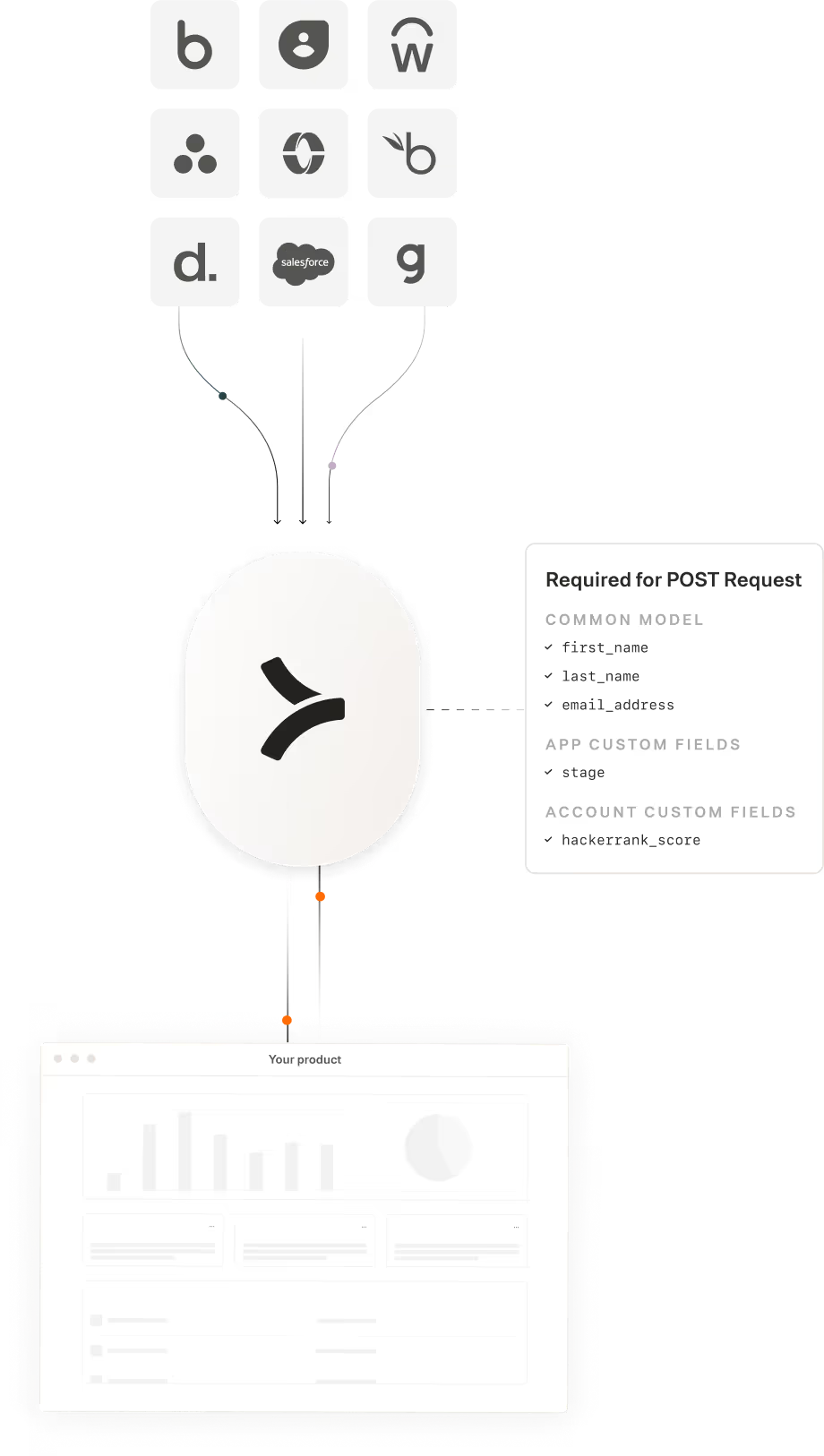
Programmatically access required fields for writing data
Third-party providers require specific (and often different) fields to write data to their APIs, making your code a mess.
Dynamically fetch required data schemas from Merge’s /meta endpoint to make POST or PATCH requests that just work.
Everything you need to build an integration in an hour
Get started with comprehensive guides, API references, and Postman collections

Case study
%201%20(1).webp)
How Drata increases customer value and spends 80% less time managing integrations
Working with Merge’s Unified API and beautiful React component took less than a sprint to integrate, test, and release.
Make integrations your competitive advantage
Stay in touch to learn how Merge can unlock hundreds of integrations in days, not years









