Table of contents
A guide to CRM APIs

As you look to implement integrations with CRM systems, you’ll likely want to build to their endpoints so that you can sync data quickly and reliably.
To help you do just that, we’ll share a popular CRM provider's API endpoints. We’ll also break down impactful internal and customer-facing CRM integrations to help serve as inspiration.
But first, let’s align on the definition of a CRM API.
What is a CRM API?
It’s any endpoint that lets you create, read, update, or delete data in/from a CRM system. This can apply to data associated with either leads or customers.
Related: What is a lead API?
Example of a CRM API
To help bring our definition to life, let’s use Insightly, a popular CRM provider, as an example.
Insightly offers an extremely comprehensive set of endpoints for any given resource.
Take contacts, for example. You can perform the following API requests, among many others, on this resource alone:
- GET a filtered list of contacts through the endpoint <code class="blog_inline-code">https://api.insightly.ly/v3.1/Contacts/Search</code> (you could include the filters you want applied by appending specific parameters)
- GET a specific contact by specifying its ID in Insightly: <code class="blog_inline-code">https://api.insightly.ly/v3.1/Contacts/{id}</code>
- Create a new contact by making a POST request to <code class="blog_inline-code">https://api.insightly.ly/v3.1/Contacts/{id}</code>
- Add a file attachment to a contact by making a POST request to <code class="blog_inline-code">https://api.insightly.ly/v3.1/Contacts/{id}/FileAttachments</code>
- Delete a note associated with a contact by making a DELETE request to <code class="blog_inline-code"> https://api.insightly.ly/v3.1/Contacts/{id}/Note/{childEntityId}</code>
Note: You can learn more about Insightly’s endpoints by reading their API documentation.
How to leverage CRM APIs
It’s one thing to understand the endpoints available for a given CRM API provider; it’s another to leverage their endpoints effectively.
To help you with the latter, we’ll break down impactful CRM integrations.
Our first two examples will be for internal integrations (i.e., integrating your CRM with the other applications your organization uses) while the next two will be customer-facing (i.e., integrating your product with customers’ CRM systems).
Connect your CRM system with your file storage application to keep documents secure and easily accessible
Your sales reps and customer success managers will likely collect a wide range of important documents from prospects and customers, whether that’s related to NDAs, purchase orders, renewal agreements, etc.
To ensure these documents don’t get lost and are easy to find for key stakeholders (e.g., your finance team), you can connect your CRM with your file storage application and build the following sync: Once a file is uploaded to your CRM (e.g., Salesforce), it’s automatically added to the associated folder in your file storage tool (e.g., Box).

Integrate your CRM with your marketing automation solution to help sales reps follow-up with warm leads
To help your sales reps become aware of warm leads and follow-up with them quickly, you can connect your marketing automation solution (e.g., HubSpot) with your CRM and build a sync where once a lead reaches a certain score in the former, they’re automatically added to the latter.
The newly-created lead in the CRM can include key information, such as the specific activities that’ve led them to reach a high qualification score. That way, your reps can also reach out in a more thoughtful, effective way.

Related: A guide to integrating with marketing automation software
Enable field sales teams by providing additional context on accounts
Imagine you offer a platform that lets field sales teams record their appointments with prospects and customers.
To help sales reps and their managers analyze appointments, you can connect with their CRM systems and pull their prospects’ data. The data can be included alongside the recordings, helping sales reps and managers leverage this contextual information effectively and easily.

Provide lead recommendations based on customers’ CRM data
Say you offer a sales automation tool that provides recommendations on the leads a company should pursue.
To ensure these recommended leads are highly relevant to each customer, you can connect to their CRM solution and feed specific data—opportunities that have recently closed, the contacts associated with closed-won opportunities, etc.—to your machine learning model.
From there, your platform can consistently recommend leads that a given customer will be most likely to convert.
You can also leverage the integration to help customers add leads from your platform to their CRM systems, seamlessly.

Integrate with CRM systems at scale by leveraging Merge
Every customer-facing CRM integration comes with its own set of implementation requirements and maintenance challenges. As a result, your engineers can spend countless time building to and maintaining these integrations.
To offload this work from your dev team and help you integrate at scale, you can use Merge, the leading unified API platform.
Simply building once to Merge’s CRM Unified API allows you to add 20+ CRM integrations to your product.
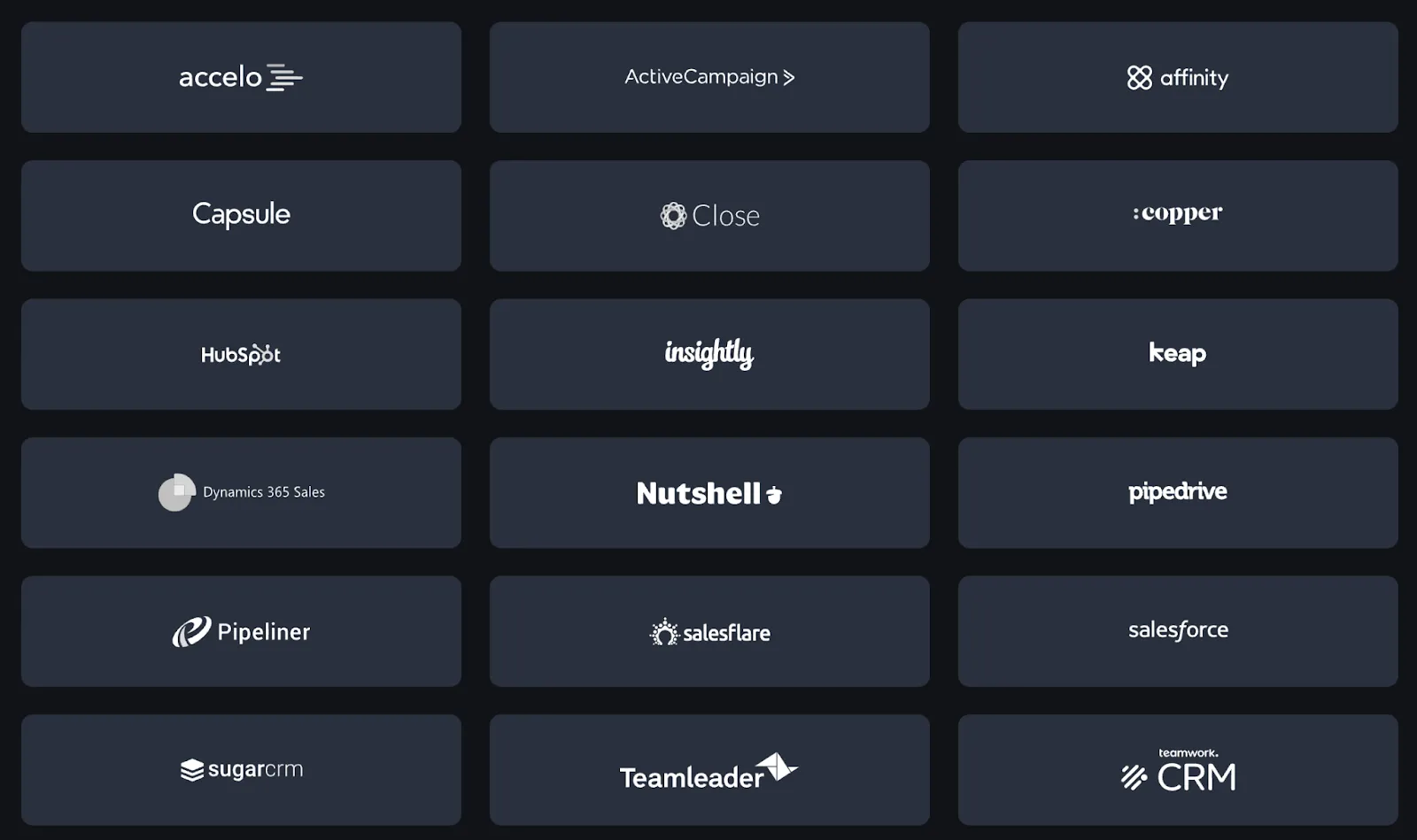
In addition, once you’ve added these integrations, your customer-facing teams can access Merge’s Integration Observability tooling—which includes fully-searchable logs, automated issue detection capabilities, and a holistic dashboard—enabling them to manage each integration with ease.
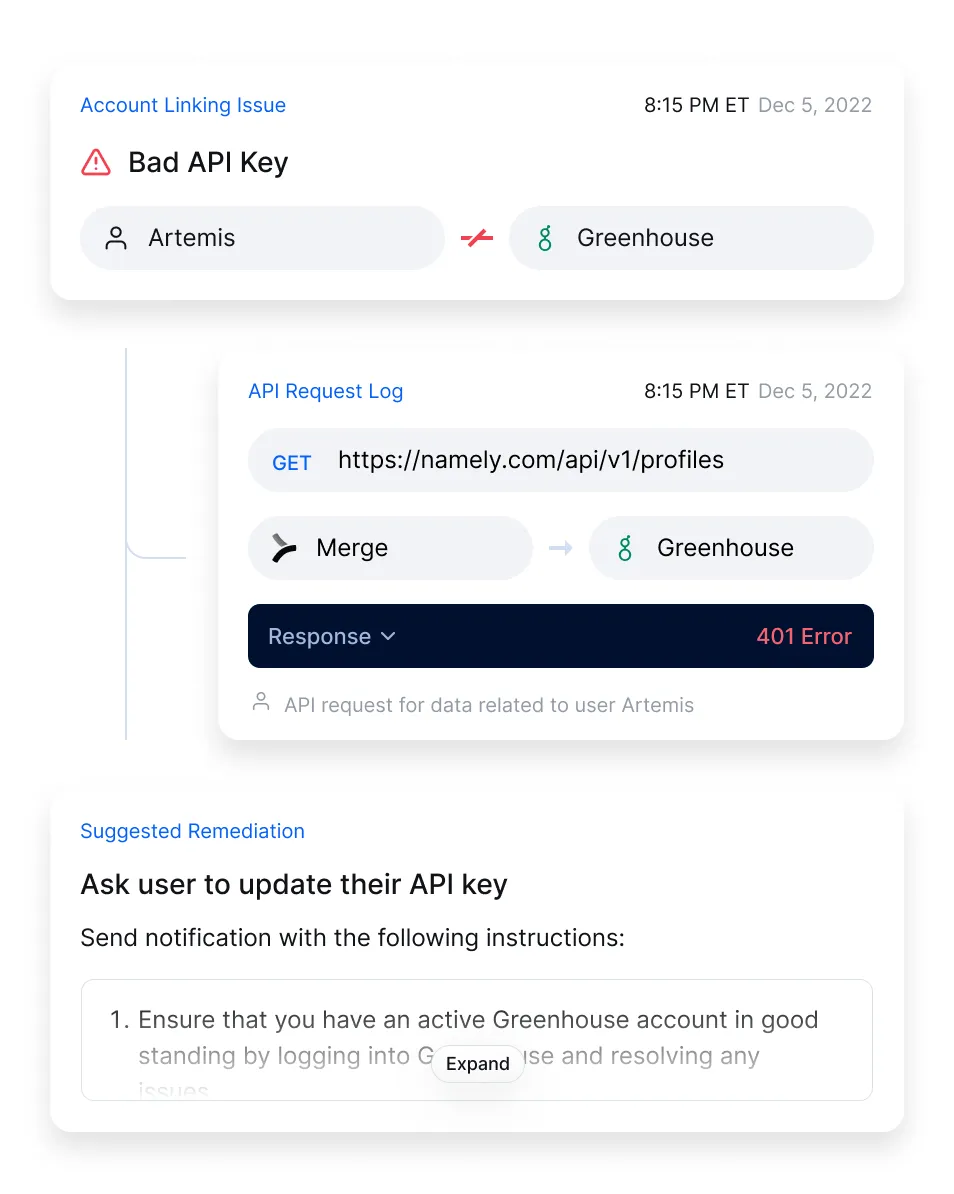
Learn more about how Merge can help you add and maintain CRM integrations with your product by scheduling a demo with one of our integration experts.






.jpg)
.png)
