Table of contents
CRM API integration: definition, examples, benefits, tools
.png)
Customer relationship management (CRM) platforms are often treated as the single source of truth for prospect and client data.
This means that integrating with a CRM system allows you to access vital information that can unlock additional use cases for your product and/or your internal processes.
We’ll break down how some of these use cases can work in practice, the benefits of offering them, and the tools you can use to build any. But first, let’s align on the definitions of a CRM API and CRM integration.
What is a CRM API?
It’s the collection of API endpoints that a CRM vendor provides. These endpoints let you access and sync data related to opportunities, contacts, stages, users, and more, frequently and securely.
What is CRM API integration?
It’s the process of connecting either your product or your internal application(s) with a CRM system, typically via their APIs. Once connected, data can easily stay in sync across the systems.

{{this-blog-only-cta}}
CRM API integration examples
We’ll start by covering a few internal use cases (the first two examples) and then go on to share a few customer-facing scenarios (the last three examples).
Note: For every customer-facing example, we’ll assume your product belongs to a different software category.
Route leads to the right rep on time
As soon as a lead becomes ready for sales, you’ll want to route it to the appropriate sales rep quickly and provide all of the context sales needs to respond thoughtfully.
To that end, you can integrate your CRM with your marketing automation platform and build a sync where once a lead reaches a certain score, they’re automatically created in your CRM and assigned to the right rep based on the logic you’ve set up.

The rep can also find key information on the lead without leaving your CRM, such as the marketing campaigns they’ve been part of, the products and services they’ve expressed interest in, the roles each contact has in the buying process, etc.
Related: CRM API examples
Sync issues between your CRM and your internal ticketing tool
As your account manager engages with clients, issues will, inevitably, occur. When issues require another team’s involvement in order to get resolved—such as customer support—you’ll need to help that team become aware of the issue in near real-time and provide the background information needed to address it effectively.
To help facilitate this, you can integrate your CRM with your support team’s ticketing tool (e.g. Zendesk), and build an automation where once a case is created in the former, a ticket gets added in the latter with information from specific fields synced over. The sync can also work bidirectionally (i.e., any changes on the ticket from support lead to corresponding changes to the case in your CRM) to ensure that account managers are kept in the loop.

Create clients in your ERP system
Once your sales reps have performed the hard work of closing their opportunities, your finance team will not only need to be made aware but also have easy access to pertinent information on the closed deal. Only then can finance begin the work of invoicing the client.
With that in mind, you can integrate your ERP system (e.g. NetSuite) to clients’ CRM systems and build the following data flow: Anytime an opportunity’s status changes to closed won in the CRM, a new client gets created in your ERP system. Key fields (e.g. customer name, contract value, etc.) can also get created and populated for the client based on the corresponding fields in the closed opportunity.
While time sensitive, this sync doesn’t have to occur in real-time. It can take place on an hourly cadence or even once a day.
Related: A guide to ERP API integrations
Generate issues in your ticketing system
Your clients’ sales reps and customer success managers will, inevitably, come across customer issues that need to be handled by their engineering teams.
To ensure your clients’ engineers uncover issues on time and have enough context to work on them, you can integrate your ticketing system (e.g. GitLab) with clients’ CRM systems and build a data flow that works as follows: Any time a sales rep or customer success manager creates a case in their CRM, a new issue gets created in your ticketing system. The issue can include pre-populated fields synced over from the case, such as the client its affecting, the level of urgency in resolving the issue, and a description of the issue. The sync can also work bi-directionally; in other words, any updates to the ticket are reflected in the corresponding case.
You can also accelerate response times by building the following automation within your ticketing system: Any newly-created or modified issue that's marked "urgent" or "high priority" leads to a new notification in a specific channel (e.g. #engineers-on-call) within an application like Slack or Microsoft Teams.
Add warm leads from your marketing automation platform
As your clients’ marketers use your marketing automation platform to engage and nurture leads, they’ll want their sales reps to be kept in the loop so that they follow-up at the right time and with the right messaging.
To help enable this for clients, you can offer integrations that sync leads—along with key fields, like organizations, lead scores, contacts, notes, etc.—between your marketing automation platform (e.g. HubSpot) and their CRM systems. And to spur reps into action, quickly, you can use webhooks to sync the data in real-time.
Benefits of CRM API integration
Here are just a few benefits to keep in mind:
Note: The first three benefits apply to internal CRM integrations, while the remainder apply to customer-facing CRM integrations.
Enables your go-to-market teams to thrive
From distributing leads to reps on time and with the appropriate context to sharing customer issues with specific teams easily, CRM API integrations can empower various go-to-market teams to excel. In turn, your company can realize its full revenue potential from new business opportunities, customer retention, and customer expansions.
Improves the employee experience
CRM API integration allows your go-to-market teams to avoid hopping between applications to find information and continually inputting data manually across applications. This saves them time, which they can re-allocate towards activities they’re more likely to enjoy and that’s more impactful to the business, such as building out a personalized presentation for a prospect.
Prevents costly human errors
Forcing your go-to-market teams to input data manually isn’t just an annoyance—it can lead to issues that have a tangible impact on the customer experience and your bottom line.
A sales rep can email the wrong individual; a customer issue might not include all of the pertinent information needed to resolve it; an invoice can list an inaccurate charge—and so on.
Since CRM integrations automate these error-pone, manual tasks, your team can, by and large, avoid making significant data entry-related mistakes.
Increases customer retention
Providing CRM integrations for clients naturally makes your product more valuable—whether that’s allowing clients to engage leads more effectively, resolving tickets faster, collecting payments sooner, etc. It also allows them to avoid the error-prone, unpleasant task of manually copying and pasting data between your product and their CRM systems. Taken together, your product should become stickier, and your retention rate should improve.
Related: Benefits of unified APIs
Improves close rates
Your prospects are likely considering a broad range of criteria when evaluating you against your rivals—and one of those criteria are, likely, integrations.
Being able to offer integrations with a software category that’s as popular and foundational to business operations as a CRM system should help unblock deals and move opportunities through the pipeline faster.
Enables market expansion
CRM systems vary in popularity according to different regions, industries, company sizes, among other factors. For instance, an enterprise organization may prefer to use Salesforce while small and mid-sized businesses may opt for a tool like Insightly.
Providing the CRM systems your target markets use can be one more reason to adopt your solution and may ultimately be enough to win their business.
Challenges of CRM API integrations
CRM integrations can, unfortunately, come with challenges:
Managing your engineering resources
Scoping, building, and maintaining API connections can be extremely time-intensive and tedious for your engineers. Forcing them to perform this work can prevent them from addressing the key tasks that they’re uniquely-suited to perform, such as tackling product issues or building out new features.
Scaling your integrations
Given how much time and effort is required to implement a single integration, the task of building a dozen, let alone just a couple, can feel seemingly impossible. And yet, it’s required if your organization wants to reap the full benefits of customer-facing integrations.
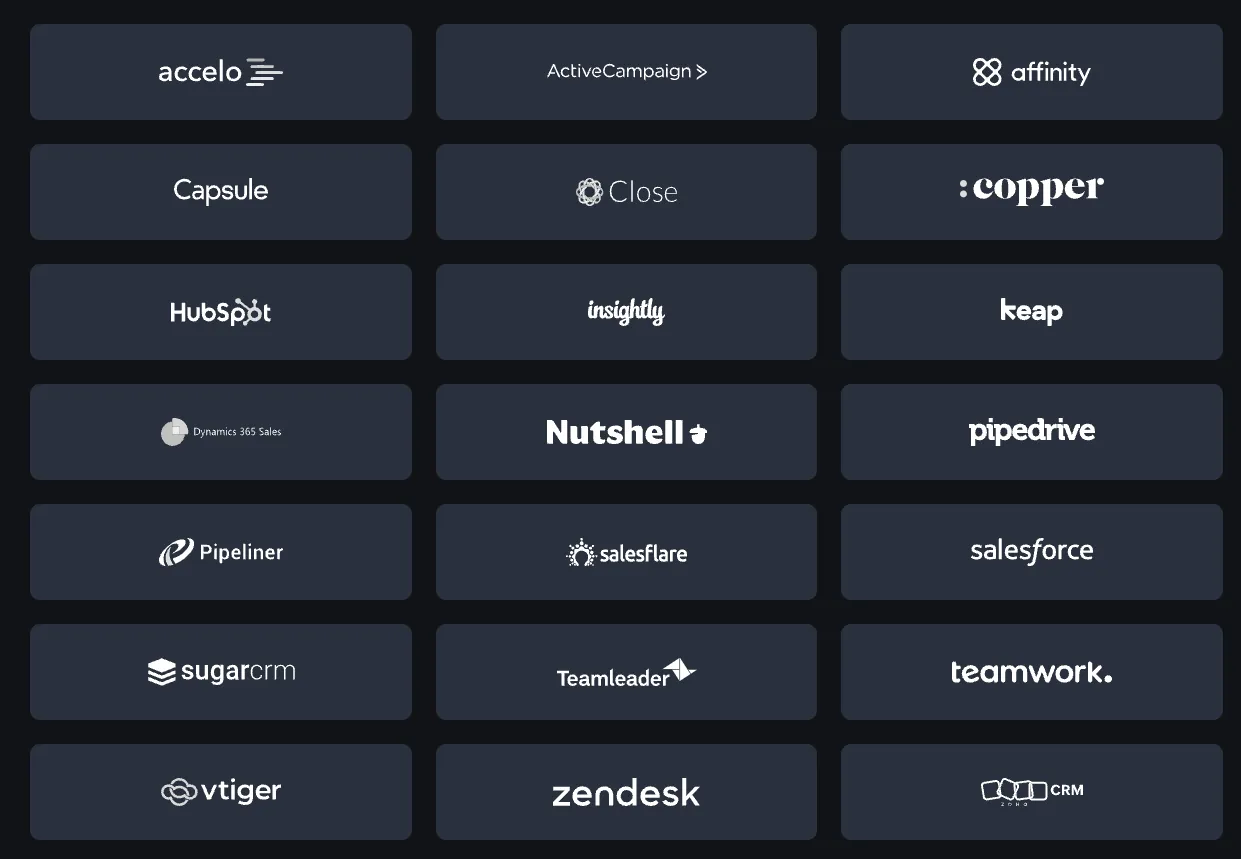
Meeting your customers' expectations
Your product integrations can break for all kinds of reasons, many of which aren’t your fault (e.g. bad API key).
Understanding the nature of a given issue, coming up with the solution for it, and sharing that solution out to clients (when necessary) manually can take a long time, which is a bad experience for customers and hurts their relationship with your organization.

Related: How to decide between building integrations in-house and using a 3rd-party solution
CRM API integration tools
So, how can you integrate your product or your internal applications with CRM systems in a way that captures all the benefits mentioned above while also avoiding the aforementioned drawbacks? Here are your top options for internal and customer customer-facing CRM integrations.
CRM API integration tools for internal use cases
Here are a few solutions you'll likely consider:
Robotic process automation (RPA)
RPA software involves using scripts (or “bots”) to mimic human activities at the user-interface level.
This type of software works well when at least one of the applications you want to connect doesn’t provide APIs (or have the endpoints you care about) and/or when the applications you want to integrate offer fairly static UIs.
That said, most applications' UIs will eventually change in somewhat meaningful ways, causing your bots to break. In addition, RPA tools are often complex to use and require significant oversight, especially as you add more bots to your integrations over time—leading the tool to become unsustainable for your team.
Integration platform as a service (iPaaS)
iPaaS is a cloud-based solution that lets you develop integrations between cloud applications and on-prem systems and build data flows that work across them.
An iPaaS offers API-based integrations, which are naturally more reliable and performant than UI-based integrations (i.e. RPA’s approach to integration). iPaaS solutions also typically offer application connectors and automation templates to help teams accelerate integration and automation development.
That said, iPaaS solutions lack the management features your team needs to pinpoint and address issues on time. They also force you to build one integration at a time, which naturally makes it difficult to scale your integration builds.
CRM API integration tools for customer-facing use cases
You'll likely find yourself comparing the following 3rd-party integration solutions:
Embedded integration platform as a service (iPaaS)
An embedded iPaaS solution (e.g. Workato) allows you to embed their platform directly into your product.

They can offer flexible deployment options. For instance, customers can build and maintain the integrations within your product or you can have the integrations baked into your product without the customers’ involvement (or some combination of the two approaches). In the case of the latter, clients may not even need to be aware that you’re partnering with an embedded iPaaS solution.
While embedded iPaaS solutions can accelerate your integration development via their pre-built connectors and provide the integration deployment model that meets your needs, they also aren’t without their flaws. Similar to native integrations, building and maintaining the integrations in the platform requires technical expertise—which, in many cases, falls on developers. They—like iPaaS—also only allow you to build one integration at a time, which makes it difficult to scale to dozens, and eventually hundreds, of integrations.
Unified API solution
Unified APIs, also known as universal APIs, allow you to build to a single, aggregated API to gain access to multiple integrations in a given software category (e.g. CRM).
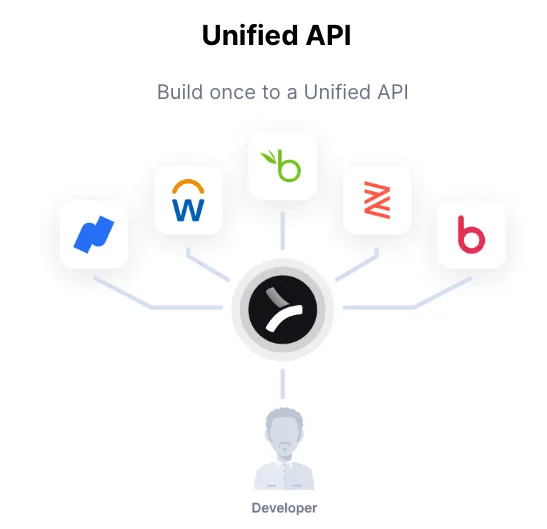
This solution neatly addresses the main drawback of the other approaches in that it lets you build several CRM integrations without having to increase developer resources.
However, not all unified API solutions are the same. Many won’t integrate with the CRM systems you’re looking to offer integrations with (some vendors don’t offer CRM integrations at all); and they may not be able to sync with the objects and fields you want to access.
Merge, the leading unified API platform, covers all of your CRM integration requirements.
The platform integrates with popular platforms, like Salesforce and HubSpot, as well as more niche solutions, like Pipeliner and Vtiger, to ensure that you can offer all the integrations your clients need. Merge also offers comprehensive common models, along with the ability to access custom objects and fields through features like Field Mapping, to help you sync any data between your product and your clients’ CRM systems.
You can learn more about Merge and see the platform in action by scheduling a demo with one of our integration experts.
CRM API integration FAQ
In case you have any more questions on CRM integrations, we’ve addressed several more below.
What CRM systems are most often used for API integrations?
These systems are strongly correlated with the general market presence of CRMs. As a result, CRM vendors like Salesforce, HubSpot, and Pipedrive are most popular.
What are the rate limits for a given CRM API?
The rate limits largely differ depending on the vendor, the endpoint, and the plan you’re on.
For example, Insightly limits the API requests by plan and instance and does so on a daily basis. Here’s how it looks:

Similarly, Zoho CRM associates API calls with credits and provides a certain number of credits based on the plan you’re on.
However, they also deduct varying levels of credits for different API calls. For example, fetching a user would deduct 1 credit but retrieving IDs of deleted records would consume 2 credits.

What is an alternative way to integrate with CRM systems?
You can also integrate with CRM systems via files—where data can be exported into a CSV file, validated, manipulated, and then imported into a destination system.
However, this approach doesn’t let you sync data as frequently as APIs, so it may not meet your CRM integration requirements.
What are the integration requirements of a CRM tool?
The requirements will largely differ between systems, as CRMs often approach pagination, rate limits, and authentication differently. To understand how, exactly, you’ll need to implement and maintain a CRM integration, you’ll need to review and keep up with their API documentation.






.png)
.png)

