Table of contents
How to build custom integrations successfully

As you look to integrate applications, you might find that you need to sync non-standard—or custom—fields.
For a CRM, this can be fields like “Lifetime Value”, “Satisfaction Rating”, and “Preferred Contact Method”; for an HRIS, this can be “Shift Schedule”, “Manager Name”, and “Preferred First Name”; for an ATS, this can be “Application Source”, “Expected Salary”, and “Technical Skills”—and the list goes on as you look at different types of software applications.
To help you sync custom data successfully, we’ll break down the concept of a custom integration, impactful custom integrations you can implement, common challenges associated with building them, and more.
What is a custom integration?
It’s either an internal or customer-facing integration that syncs non-standard data. The integration is typically built via APIs, but it can also be implemented through other means, such as files or screen scraping.

Related: A guide to custom API integrations
Custom integration examples
Let’s break down an example of an internal custom integration and then showcase a few customer-facing use cases.
Sync custom data between your HRIS and ATS
Let’s say that a candidate signs their offer letter and you need to add them to your HRIS to kickstart their onboarding.
With this in mind, you can integrate your ATS and HRIS, and build a flow where once a candidate is marked as “Hired” in the former, their new profile gets created in the latter. This new profile can include all of the custom fields that are pertinent to onboarding the new hire, like their “Preferred First Name.”

Sync custom data between your CRM and customers’ ERP software
Let’s imagine that you offer a CRM system. To help your customers kickstart the invoicing process seamlessly whenever an opportunity is marked as “Closed-won” in your solution, you can build the following integration:
Once an opportunity is changed to “Closed-won” in your platform, the client’s account gets created in your customer’s ERP system. This can include syncing custom fields that help your customer’s finance team invoice the client appropriately, such as “Payment Method” and “Discount Percentage.”

Related: Common two-way syncs
Benefits of custom integrations
Custom integrations offer a variety of critical business benefits. Here are just a few worth considering for both internal and customer-facing scenarios.
Addresses customers’ unique syncing requirements
Your customers likely operate differently, leading the data they collect and the ways in which they use their data to be inherently unique to their business.
By offering custom, customer-facing integrations, you can let customers sync and build flows with whatever types of data are important to their business, enabling you to meet them where they are.
Empowers your employees to perform better
Through custom, internal integrations, you can provide your teams with the data they need to make smarter decisions. This can take the form of arming reps with more personalized data on leads, providing finance with more comprehensive billing information, sharing additional insights on support tickets for customer success, etc.
Unlocks improved business outcomes
Given the previous benefit, it’s perhaps little surprise that custom integrations can help you improve key business metrics, from your close rate to your retention rate.
For instance, by providing reps with personalized data on leads, they can respond to leads faster and with more relevant messages, helping them get more responses and, eventually, convert more prospects into clients. And, by helping customer success access more details on support tickets, they can troubleshoot issues faster and and more successfully.
Related: The benefits of API integrations
Challenges of custom integrations
Unfortunately, custom integrations aren’t necessarily easy to build and maintain. Here are some of the top challenges to be aware of.
Mapping custom fields can prove difficult
The process of mapping custom fields in one application with fields in another can prove difficult.
You might, for instance, not find similar fields in the other application, forcing you to add new ones.
Moreover, the process of determining the best field mappings can require cross-functional alignment; the teams that use these systems and rely on this custom data will need to know how, exactly, the mappings will work and should be bought into your proposals. Otherwise, the data can be less actionable and valuable for these stakeholders.
API providers can prevent you from syncing custom fields
Depending on the API provider, you might only be able to access and sync standard fields.
You can, potentially, turn to other integration methods to sync custom data instead, but alternative approaches come with other notable drawbacks. For instance, file-based integrations fail to sync data in, or near, real-time; while UI-based integrations (i.e., screen scraping) can easily break whenever there’s a small change to an application’s UI.
Often requires complex data transformation logic
In order to sync custom data, your engineers will need to implement data transformation logic.
This logic is often time and resource-intensive to set up and maintain, especially if you need to build several custom integrations over time. As a result, this work can pull your engineers away from the projects they’re uniquely qualified to take on and that drives meaningful impact for your business.
Related: The challenges of building and maintaining integrations
Leverage Merge as your custom integration solution
If you’re looking to outsource your customer-facing integrations and need to build unique integrations for different customers, you can use Merge—the leading unified API solution.
Through Merge, you can use Field Mapping to add and sync additional fields to our Common Models; Remote Data to access and sync custom fields in the original format they appear in in the 3rd-party application; Authenticated Passthrough Request to make API requests to endpoints that let you access custom data—and more.
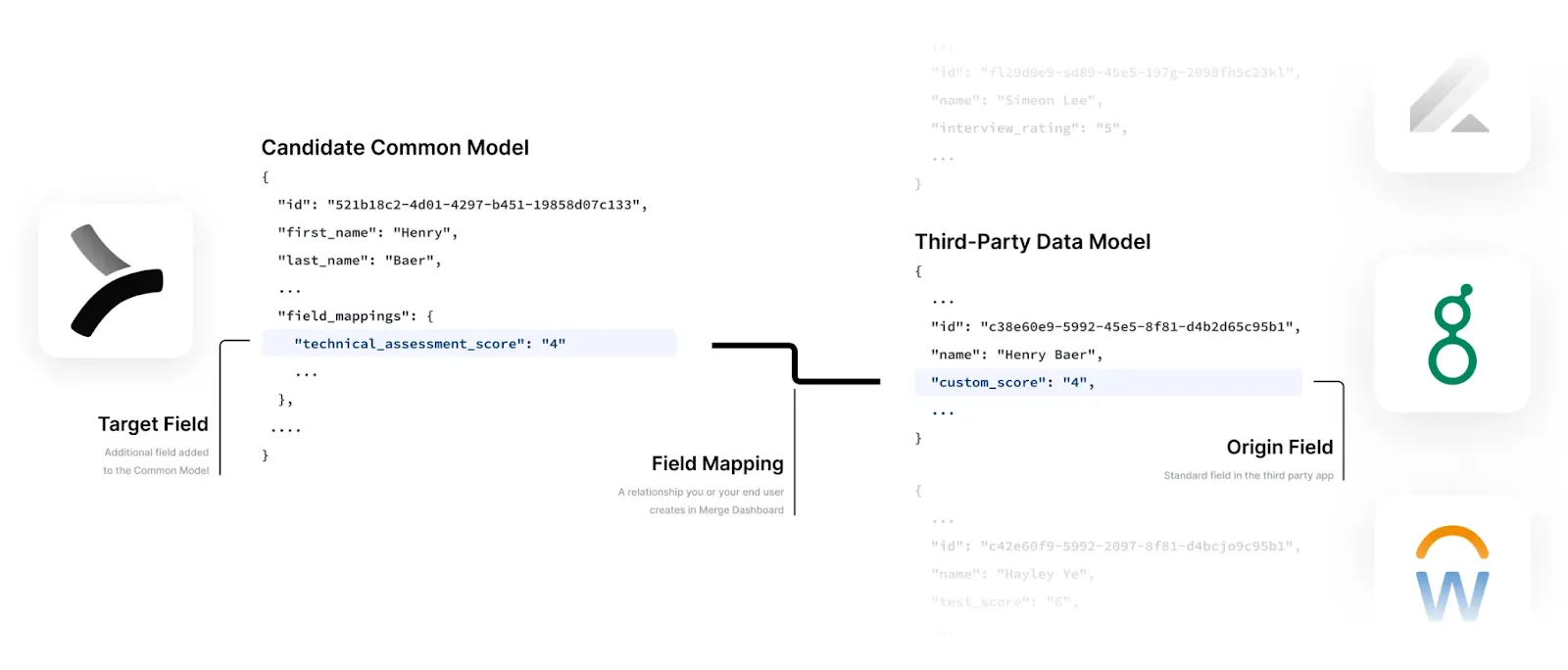
Learn more about using Merge to build custom integrations by scheduling a demo with one of our integration experts.
Custom integration FAQ
In case you have any more questions on custom integration, we’ve addressed several additional ones below.
What is the difference between standard and custom integrations?
Standard integrations sync common data types that are typically provided by SaaS applications out of the box; while custom integrations sync data types that you or your customers add to the connected SaaS applications.
How are out-of-the-box—or off-the-shelf—integrations different from custom integrations?
Out-of-the-box integrations allow you to build integrations faster by letting you access prebuilt functionality, such as specific transformations, authentication protocols, and triggers and actions. Custom integrations, on the other hand, need to be built from the ground up.
How does an API differ from a custom API?
A custom API is built to accommodate a specific set of API consumers, while a standard API lets a broad range of consumers access and interact with its endpoints.





.png)
.png)


