7 Paragon alternatives worth considering in 2025

Choosing who to outsource customer-facing integrations to is critically important, as a poor decision can impact your customers, engineers, customer-facing teams, and, ultimately, your bottom line.
To help you decide if there are other product integration platforms worth using over Paragon, an embedded iPaaS, we’ll introduce you to several alternative solutions and break down their respective pros and cons.
Merge
Merge is a unified API platform that lets you add hundreds of integrations to your product through a single build. These integrations span several popular software categories, from CRM to HRIS to ATS to ticketing, allowing it to meet all of your integration needs.

Top features
- Integration Observability features for your customer-facing team, which include a dashboard, fully-searchable logs, and automated issue detection functionality
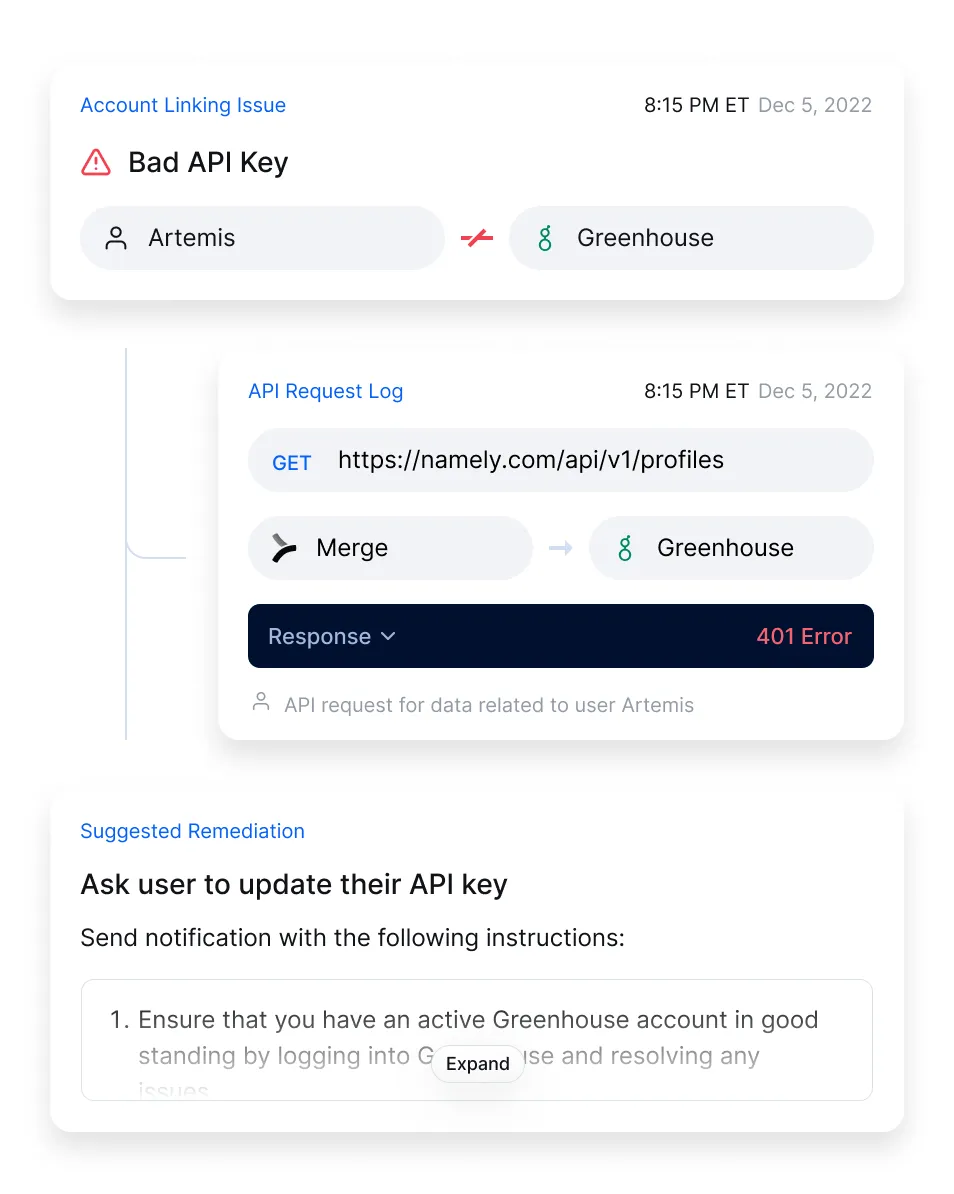
- Advanced features to access custom objects and fields, which include Field Mapping and Authenticated Passthrough Request
- Enterprise-grade security features, such Audit Trail and Scopes
When to choose Merge over Paragon
- You need to take several integrations to market, quickly. Since Paragon forces you to build one integration at a time, and Merge lets you build once to access all the integrations you need, Merge is significantly more effective at scaling your integration offerings
- You want to access out-of-the-box features for managing integrations. Unlike Merge, Paragon forces you to build custom logic to catch and debug errors
- You don’t want your engineers using the platform beyond the initial integration build. Paragon requires technical expertise to use, forcing your developers to build and manage every integration themselves. Merge, on the other hand, maintains the integrations on behalf of your engineers and enables your customer-facing employees to manage integrations via a no-code, intuitive UI
{{this-blog-only-cta}}
Finch
Finch allows you to build once to its unified API to access HRIS and payroll integrations.
Top features
- Offers “assisted integrations” to help scale their integration offerings

- In addition to “assisted integrations”, they provide API-based integrations
- Make sandboxes and SDKs available to help build and test connections
When to choose Finch over Paragon
- You need to scale your HRIS and payroll integrations more easily. You can build once to Finch’s Unified API to access numerous payroll and HRIS integrations
- You’d like to provide a relatively easy onboarding experience. Users can add an integration via Finch through a few relatively simple steps
Related: A guide to Workato alternatives
Pandium
Pandium offers an embedded iPaaS as well as an integration marketplace as a service.
Top features
- Lets you design, embed, and manage an in-app marketplace inside your application
- Offers an outsourcing service to help you launch and maintain integrations

- Allows you to white label their in-app marketplace and integrations
When to choose Pandium over Paragon
- You’d like to outsource the development and maintenance of your in-app marketplace
- You don’t have the engineering resources to build and maintain integrations. You can outsource this work to Pandium’s engineering service
- You’d like to access key integration analytics. The data can help you make the case for keeping your customer-facing integrations—if not also adding more
Related: Building integrations versus buying them
Workato
Workato offers an embedded iPaaS, in addition to a traditional iPaaS, API management solution, among a few other solutions.
Top features
- Offers more than 1,200 pre-built connectors to help your team integrate applications faster and more easily

- Supports Workbot®, a customizable platform bot for Slack and Microsoft Teams
- Provides copilots to help you build workflow automations faster
When to choose Workato over Paragon
- You need to support more than customer-facing integrations. If you’re also looking to build and manage internal integrations, API endpoints, and workflow applications, it can make sense to use Workato
- You want to access a richer set of application connectors. Since Workato supports a wider range of integrations and automations, it can probably better support your integration needs
- You need an enterprise-grade embedded iPaaS. Given their stronger track record of supporting enterprise organizations, Workato will likely do a better job of meeting your security and compliance requirements
Tray.io
Tray.io is an embedded iPaaS solution, but, like Workato, it also provides additional integration and automation products. These include a traditional iPaaS and an API management solution.
Top features
- Provides hundreds of pre-built integrations and automation templates that support different teams and their use cases
- Powers Merlin AI, an autonomous agent that lets you build specific automations via a chat interface

- An API management solution that lets you design and manage API endpoints
When to choose Tray.io over Paragon
- Your integration requirements extend beyond product integrations. The solution can also help you build and maintain API endpoints and supports internal integrations use cases
- You want to build automations through plain text. While Merlin AI is still relatively new and may come with significant limitations, it can—in certain cases—help you build automations significantly faster by allowing you to simply use plain text to describe what you want
- You’d like to validate your use cases through case studies. Tray.io has a more comprehensive library of case studies than Paragon, so there’s naturally a higher chance that they’ll provide more relevant case studies
Related: The top alternatives to Tray.io
Nango
Nango offers an open-source unified API solution that lets clients add customer-facing integrations that span several software categories.
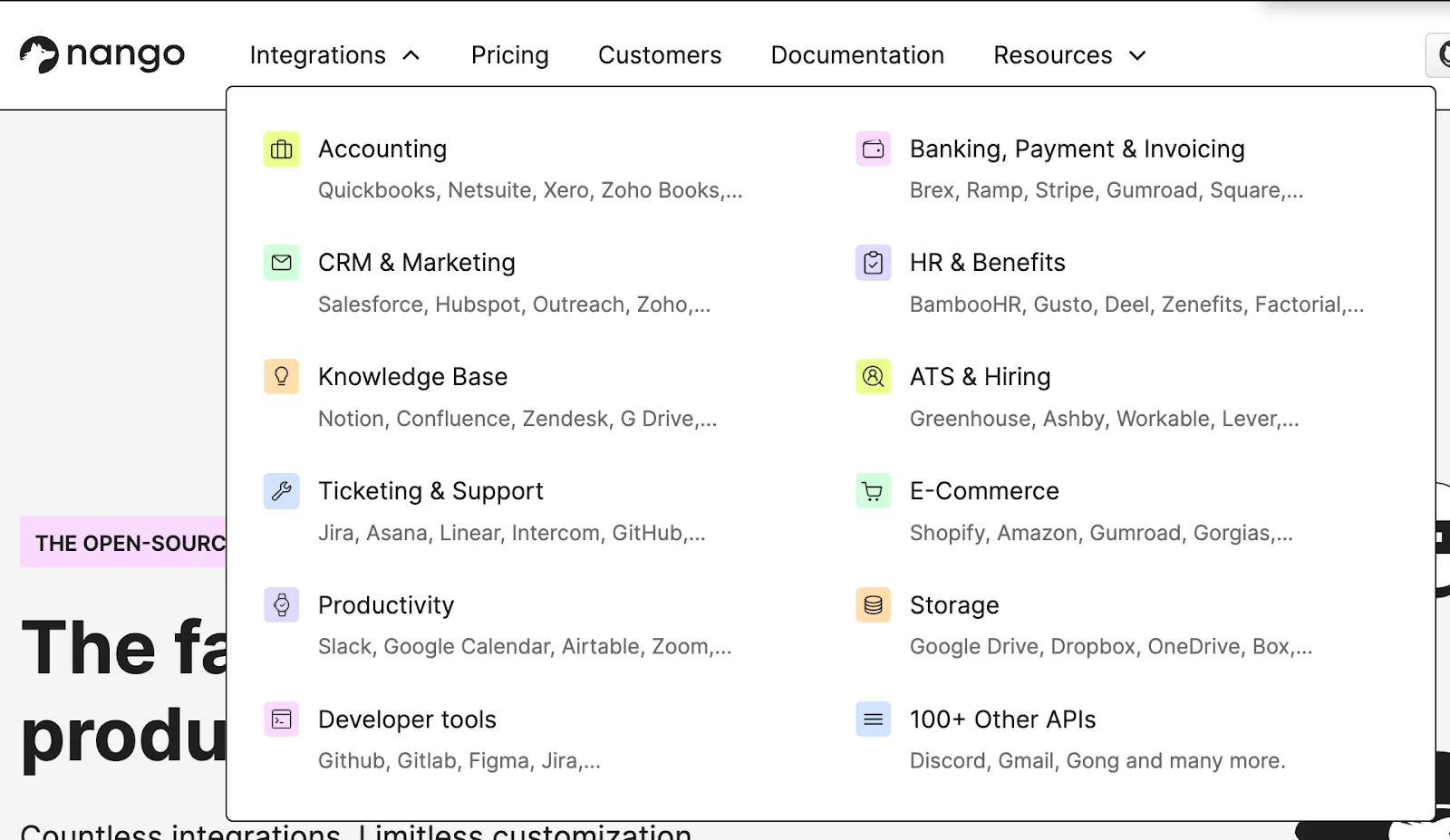
Top features
- Covers 10+ unified API categories, which include e-commerce, file storage, accounting, and ticketing
- Open-sourced their platform, allowing engineers outside of the company to contribute (e.g., adding an integration to Nango’s unified API)
- Complies with GDPR and SOC 2 Type II
When to choose Nango over Paragon
- You want to integrate with specific applications that Nango supports and that Paragon doesn’t provide pre-built connectors for; this includes Gmail, Ramp, Brex, Figma, among a few others
- You want to invest in a platform that your team can help improve over time
Zapier
Zapier is a workflow automation tool that lets users build “zaps”, or task-based automations, that work across applications.
Top features
- Provides AI templates that leverage machine learning models, like GPT-4, enabling you to build intelligent automations quickly
- Offers Tables that let you consolidate data and link data to specific automations
- Enables you to build custom solutions for your application or site that’s powered by zaps (i.e., Interfaces)

When to choose Zapier over Paragon
- You’re primarily looking to implement internal integrations
- You want to invest in an integration solution that’s been in the market significantly longer and has proven success with a diverse set of customers
- You don’t want your engineers involved in building and maintaining integrations and automations at any stage
Final thoughts
When it comes to evaluating and selecting a vendor for customer-facing integrations, you likely have several criteria in mind. This can be whether the integration vendor meets your security requirements—and that of your customers; the breadth and depth of integrations the provider supports; how quickly it allows you to scale your integrations—and so on.
Paragon may check off some of these requirements, but Merge likely meets more—if not all—of them, making our solution a better long-term integration partner for your business.
You can learn more about how we compare to Paragon by scheduling a demo with one of our integration experts.








.jpg)
