Table of contents
Ticketing integration: examples, benefits, and tools

As you look to improve ticketing workflows either internally or with your product, you can leverage ticketing integrations.
We’ll help you do so by breaking down several impactful examples as well as tools to help you build them. But first, let’s align on the definition of a ticketing integration.
What is a ticketing integration?
It’s any integration that involves a ticketing system. This can either be an integration between your ticketing system and another one of your applications or between your platform and your customers’ ticketing applications.
.webp)
Related: What is a ticket API?
Examples of ticketing integrations
To help bring our definition to life, let’s break down a few internal ticketing integration use cases and then highlight several customer-facing scenarios.
Connect your ticketing tool with your HRIS to streamline onboarding tasks
To help your IT team complete various onboarding tasks on behalf of incoming employees on time—such as purchasing equipment—you can connect your ticketing tool with your HRIS and build the following flow: Once an employee account is created in your HRIS, a predetermined set of onboarding tickets get created in your ticketing tool for that incoming employee.
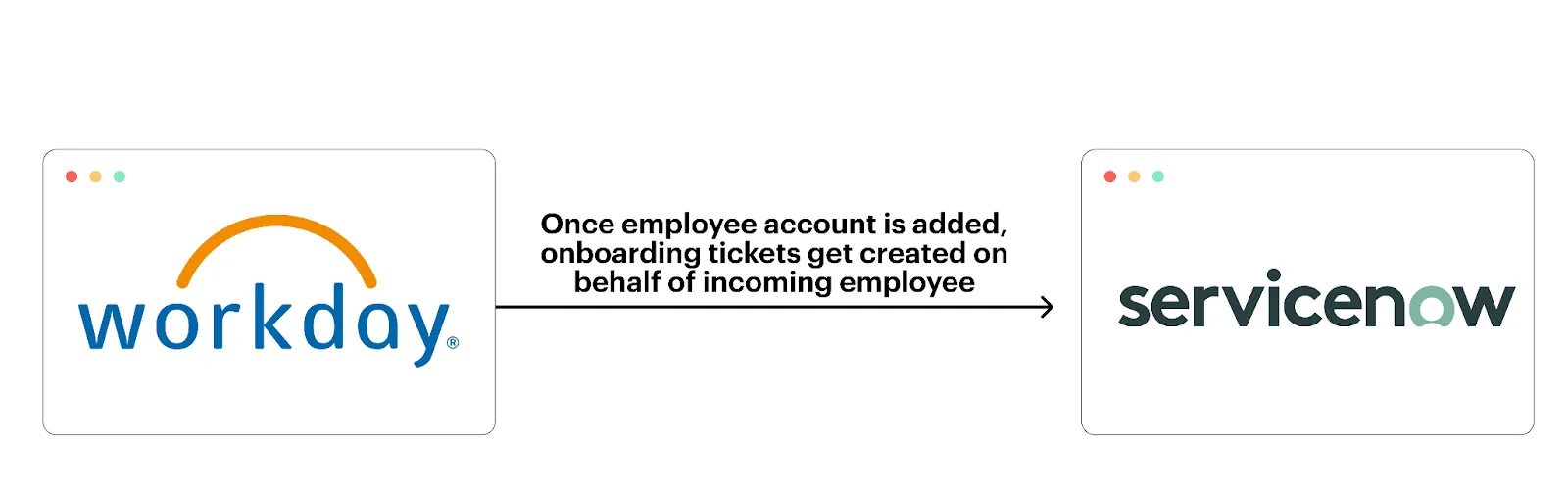
Sync issues bidirectionally between your CRM and ticketing tool
As soon as one of your customer-facing employees (e.g., customer success manager) discovers an issue that requires a developer’s support, they’ll likely need to file a ticket so that their colleagues in engineering can become aware of the issue and begin working on it quickly.
To help facilitate this, you can connect your ticketing tool with your CRM and build a bidirectional workflow where once a customer success manager creates a case in their CRM, a corresponding ticket will get created in engineering's ticketing platform. And any time engineering updates an integrated ticket, the changes are reflected in the associated case.

Sync compliance tickets between your product and customers’ ticketing systems
Say you offer a compliance automation platform that lets customers discover and work through the tasks they need to complete to comply with frameworks like GDPR, SOC 2 Type II, and ISO 27001.
To help your customers work through various compliance tasks effectively, you can integrate your product with their ticketing tools and build bidirectional flows between them. More specifically, a user can, with the click of a button, create a ticket in your product; and if a customer makes a change to an integrated ticket within their respective ticketing tool, that can be reflected in their instance of your platform.

Related: How Thoropass’ ticketing integrations help customers collaborate on compliance tasks
Create tickets when your product detects issues in a customer’s code base
Imagine you offer a platform that lets developers identify, diagnose, and address any issues in their code base.
To help your customers take action on any of the issues your platform detects quickly, you can connect to customers’ ticketing tools and build the following flow: Once an issue is detected, a customer can, with the click of a button in your platform, create a corresponding ticket that includes context on the issue. You can also make the sync bidirectional; that way, your users can get status updates on a ticket that’s associated with an issue without having to leave your product.

Benefits of ticketing integrations
Based on the ticketing integration use cases above, you can probably infer some of the benefits they provide.
But in case any skip your attention, let’s break down the top benefits of both internal and customer-facing integrations:
Prevents human errors
Manually creating and editing tickets can lead to all kinds of issues, whether that’s adding inaccurate information, making duplicate tickets, or forgetting to create a ticket.
Since ticketing integrations can help your team avoid data entry, they can help prevent a wide range of human errors.
Accelerates time to resolution
As ticketing integrations automate the process of creating and updating tickets, they allow the relevant stakeholders to discover issues—along with the appropriate context on each issue—quickly. These stakeholders can, in turn, move faster on resolving a given issue.
Enhances the employee experience
Your customer-facing and technical personnel likely don’t want to spend time on tedious, mundane tasks, like re-entering ticketing information across systems.
Ticketing integrations let them avoid this work altogether, allowing them to focus instead on more thoughtful, strategic tasks.
Elevates your close rate
By offering the customer-facing ticketing integrations your prospects need, you’re giving them one less reason to pick an alternative solution (and one more reason to pick yours if the alternatives don’t offer these integrations).
All else equal, this should result in a higher close rate for your business.

Improves customer retention
As our customer-facing examples highlighted, ticketing integrations can help your platform deliver more value to users, whether that’s saving them time, helping them work in the applications they’re accustomed to, enabling them to address issues faster, and so on.
These customer experience improvements should eventually translate to a higher retention rate.
Challenges associated with ticketing integrations
Before you decide to start building ticketing integrations, it’s worth considering the challenges you might face.
Here are a few top ones to keep in mind:
API documentation can prove unhelpful
Many, if not most, ticketing tools have lackluster API documentation.
This can take the form of information being out of date, missing, or difficult to find. In many cases, the information presented is also poorly written and presented in a way that’s difficult to grasp.

Whatever the case may be, your engineers are left relying on other sources for information, whether that’s online forums, their own networks, etc.
Market fragmentation leads to a wide range of integration requests
In the case of customer-facing integrations, your prospects and clients likely use a wide range of ticketing tools.
This means you’ll probably face a diverse set of integration requests over time.
Keeping up with these requests through internal resources can prove extremely difficult. More likely than not, you’ll end up delaying your integration launches and amass a significant integration backlog, frustrating everyone from your clients that need the integrations to your engineers who feel pressured to build them as quickly as possible.
Maintaining the integrations can prove just as difficult as the initial build
Your ticketing integrations can break for a wide range of reasons.
Maybe the API provider makes a backwards incompatible change to an endpoint; or an API response comes back in a different format than you expected; or the API provider experiences an outage.
Whatever the cause may be, your engineers will consistently get pulled off their existing projects and work on resolving these issues as soon as possible. This is not only a productivity drain for them—as it prevents them from performing deep work and focusing on your core product—but it’s also deeply unpleasant. They’ll feel pressure from customer-facing colleagues and customers to resolve these issues as soon as possible, and doing so may be incredibly complex and difficult.
Sandbox environments and API documentation may require partnership agreements
Certain API providers in the ticketing space—typically enterprise-grade solutions—require a partnership agreement just to access their documentation and sandbox environments.
These partnership agreements often cost tens of thousands of dollars per year, and when you consider how long you want to support these integrations, each one can easily reach and exceed a hundred thousand dollars in partnership costs.
The relevant endpoints may not be available
You may not be able to support certain API-based ticketing integrations simply because the API provider doesn’t support the relevant endpoints.
This can force you to look at suboptimal approaches to accessing and syncing the data, such as file-based integrations, which can lead to slow syncs and security risks; and screen scraping, which is unreliable and requires significant maintenance.
Ticketing integration tools
Fortunately, ticketing integration solutions can help you avoid many of the challenges outlined above.
We’ll review your options for building and maintaining both internal and customer-facing ticketing integrations.
Internal ticketing integration tools
You’d likely choose between robotic process automation (RPA) software and an integration platform as a service (iPaaS).
An RPA software allows you to integrate applications via their UIs using scripts (or “bots”), which helps the platform support a wide range of integration scenarios. However, UI-based integrations can be relatively brittle, as a simple UI change in one of the connected applications can break an integration.
All the while, an iPaaS lets you integrate applications via APIs, making their integrations more reliable, secure, and performant. However, since applications don’t always provide APIs or the endpoints you’d need, this tool isn’t always an option.
Customer-facing ticketing integration tools
You’d likely evaluate an embedded iPaaS solution and a universal API platform (otherwise known as a unified API platform).
An embedded iPaaS is generally poorly-suited to support customer-facing integrations. The platform forces you to build one integration at a time, requires technical expertise to use, and lacks robust monitoring capabilities. Taken together, these platforms make it difficult to scale your ticketing integrations and maintain each integration effectively.
A unified API solution, on the other hand, lets you add dozens of ticketing integrations through a single build.

In addition, using Merge, the leading unified API solution, you can add integrations across key software categories (including ticketing); access Integration Observability features that let your customer-facing teams manage your integrations; leverage advanced features to access and sync custom objects and fields; and receive integration maintenance support through its team of partner engineers.
{{this-blog-only-cta}}







.jpg)
.png)
