Integrate SAP SuccessFactors with your product—along with any other ATSHR & payroll application
Connect your product to all the applications your customers use via Merge's Unified API to close more deals, retain customers, and expand to new markets








Sync SAP SuccessFactors data
Employments
The Employment object is used to represent a job position at a company. If an integration supports historical tracking of employments, it will be reflected in the data. If not, a new Employment object will be created whenever there is a change in job title or pay. The effective_date field should be used to order Employment objects, with the most recent date corresponding to the latest employment record for an employee.
FAQ on integrating with SAP SuccessFactors API
What types of data interactions does Merge support for SAP SuccessFactors?
Merge provides access to various data types in SAP SuccessFactors, including applicants, job postings, candidate information, and more. In addition, you can make POST and GET requests across many of these data types.
Learn more about the endpoints Merge interacts with.
How often does Merge sync data with SAP SuccessFactors?
It depends on the frequency you set (Daily, Standard, High, and Highest) and the Common Model you sync. That said, you may be able to sync data every 5 minutes, 30 minutes, hour, 3 hours, 6 hours, 12 hours, or daily.
Learn more about how often Merge can sync SAP SuccessFactors data.
What organizations use Merge’s SAP SuccessFactors integration?
A wide range of companies use it, including Snappy, BILL, Ramp, and Drata.
You can learn more about the companies that use SAP SuccessFactors and/or other HRIS integrations powered by Merge here.
What features does Merge offer for syncing custom data from SAP SuccessFactors?
Merge supports unique syncing requirements through features like Field Mapping, Remote Data, and Authenticated Passthrough requests.
Here’s more on each feature:
- Field Mapping allows you to map third-party fields to Merge’s Common Models
- Remote Data provides access to the original data format
- Authenticated Passthrough requests let you make direct API requests for any specific data points not included in standard syncs
How much does it cost to integrate with SAP SuccessFactors via Merge?
Merge offers Launch, Professional, and Enterprise plans. The Launch plan starts at $650/month for up to 10 linked accounts, with each additional account charged at $65/month. Professional and Enterprise plans provide advanced features and bulk discounts.
To get exact pricing tailored to your usage, you can contact Merge's team of integration experts.
What other HRIS integrations does Merge support?
In addition to SAP SuccessFactors, Merge supports 70+ HRIS integrations, allowing you to access employee data from systems like Workday, BambooHR, ADP Workforce Now, Gusto, UKG Pro, and more. In addition, you can access all of Merge’s HRIS integrations once you’ve built to Merge’s HRIS Unified API—allowing you to scale your HRIS integrations quickly and easily.
Learn more about the HRIS integrations Merge supports.
New Year's Day - 1/1/2024Memorial Day - 5/27/20244th of July - 7/4/2024Labor Day - 9/2/2024Thanksgiving Day - 11/28/2024Day after Thanksgiving - 11/29/2024Christmas Eve - 12/24/2024Christmas Day - 12/25/2024
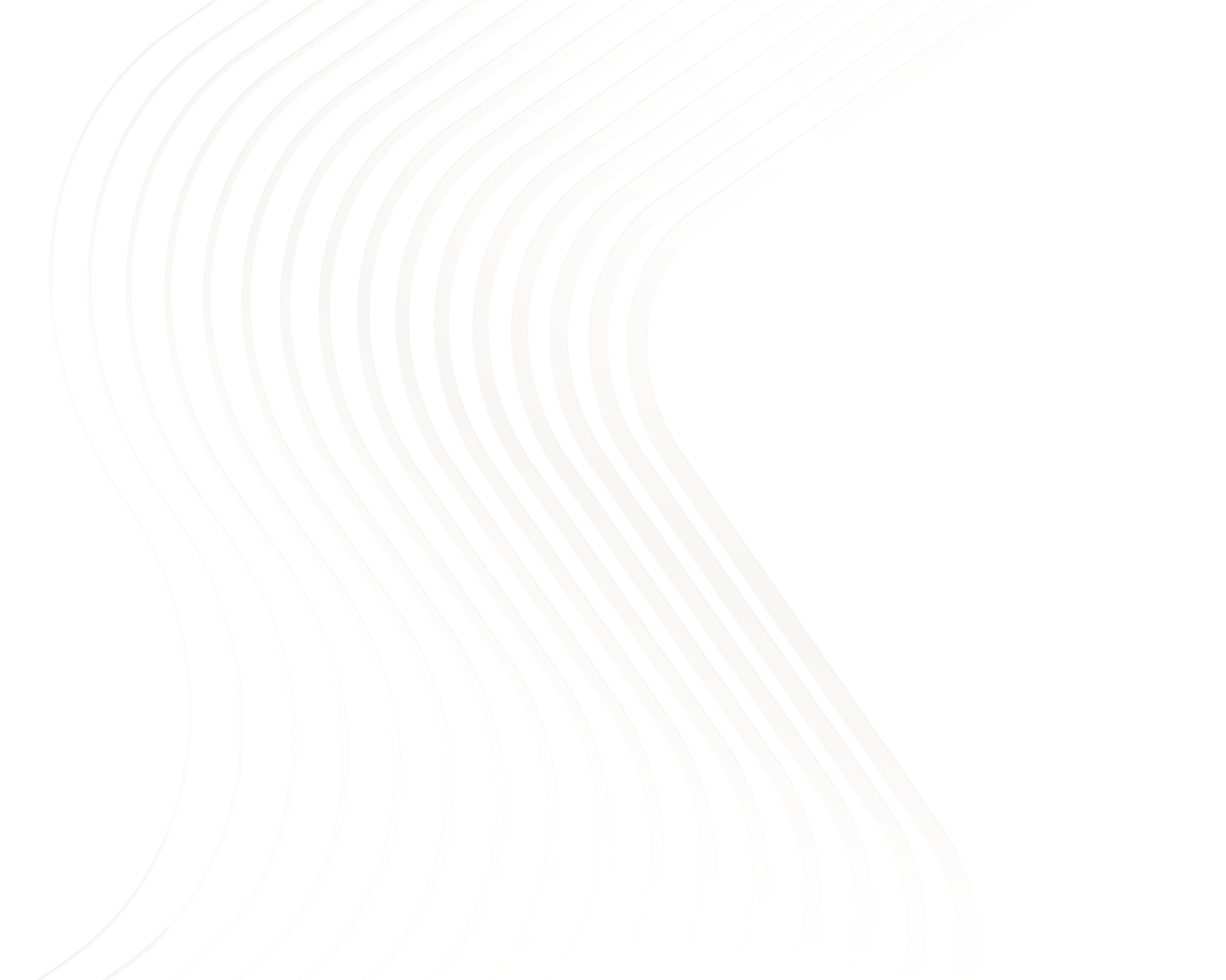
Trusted to power integrations at
























Make integrations your competitive advantage
More sales, less code, fewer headaches
Focus on your core product
Stop diverting your engineers to yet another integration and let them get back to work.
Give customer success a break
Manage your simplified integration issues in a single pane. No therapist required.
Stop losing sales due to integrations
Launch integrations in days, not quarters. Your sales team will thank you.
.png)

Integration authentication that feels like magic
Merge seamlessly manages authentication and authorization on behalf of your customers.
Offer account linking and permission controls to your users with Link for a customizable frontend or with Magic Link for URL-based authorization
The toolkit for all your integration needs
We make integrations painless with accessible API design, dead-simple SDKs, and beautiful documentation that we agonize over.
1from merge import Merge
2
3client = Merge(
4 account_token="YOUR_ACCOUNT_TOKEN",
5 api_key="YOUR_API_KEY",
6)
7client.hris.employees.list()import { MergeClient, Merge } from '@mergeapi/merge-node-client';
const merge = new MergeClient({
apiKey: 'YOUR_API_KEY',
accountToken: 'YOUR_ACCOUNT_TOKEN',
});
employee = await merge.hris.employees.list()
ApiClient.instance.authentications.tokenAuth = {
type: 'bearer',
accessToken: 'API_KEY',
};
new EmployeesApi().employeesList('ACCOUNT_TOKEN', {}, (data) => {
console.log(data);
});import (
"context"
"fmt"
merge "github.com/fern-api/merge-go"
mergeclient "github.com/fern-api/merge-go/client"
"github.com/fern-api/merge-go/hris"
)
client := mergeclient.NewClient(
mergeclient.ClientWithAuthApiKey("<YOUR_API_KEY>"),1ApiClient client = Configuration.getDefaultApiClient();
2client.setBasePath('https://api.merge.dev/api/ats/v1');
3ApiKeyAuth tokenAuth = client.getAuthentication('tokenAuth');
4tokenAuth.setApiKey('API_KEY');
5CandidatesApi apiInstance = new CandidatesApi(client);
6apiInstance.candidatesList('ACCOUNT_TOKEN');import com.merge.api.MergeApiClient;
import com.merge.api.resources.hris.employees.requests.EmployeesRetrieveRequest;
import com.merge.api.resources.hris.types.Employee;
MergeApiClient mergeClient = MergeApiClient.builder()
.accountToken("ACCOUNT_TOKEN")
.apiKey("API_KEY")
.build();
Employee employee = mergeClient.hris().employees().list(
EmployeesRetrieveRequest.builder()
.includeRemoteData(true)> {
"id": "0958cbc6-6040-430a-848e-aafacbadf4ae","remote_id": "19202938","employee_number": "2","company": "8d9fd929-436c-4fd4-a48b-0c61f68d6178","first_name": "Dirna","last_name": "Emanuel","display_full_name": "Dirna Emanuel",
"username": "dirnaemanuel",
"groups": [

Case study
%201%20(1).webp)
How Drata increases customer value and spends 80% less time managing integrations
Working with Merge’s Unified API and beautiful React component took less than a sprint to integrate, test, and release.
Make integrations your competitive advantage
Stay in touch to learn how Merge can unlock hundreds of integrations in days, not years













