Table of contents
How to access your API key in Dropbox

Dropbox is a widely-used cloud storage service that allows users to store and share files and folders with others across the internet.
Integrating Box with your internal applications or with your product can be valuable to your employees and clients in a number of ways.
But before you can start building any integration with Dropbox, you’ll need to retrieve and use your unique API key. You can read on to learn how you can do just that!
Related: A look at popular file storage APIs
Step 1: Create a Dropbox account
If you don't have one already, sign up for a Dropbox account here. If you already have an account, head to their login page.
{{this-blog-only-cta}}
Step 2: Access Dropbox Developer Console:
Visit the Dropbox Developer Console webpage and use your Dropbox account credentials to log in. (There’s no way to access it from your main Dropbox account.)
Further reading: Getting started with the Dropbox API
Step 3: Create a new app
In the Developer Console, click on the "Create app" button. Choose the type of app you want to create (which in your case is a business project).

Related: A guide to getting your API key in Intercom
Step 4: Configure your app settings
Provide a unique name for your app, and select the appropriate access level (e.g., Full Dropbox, App folder). Configure other settings as needed for your specific use case.
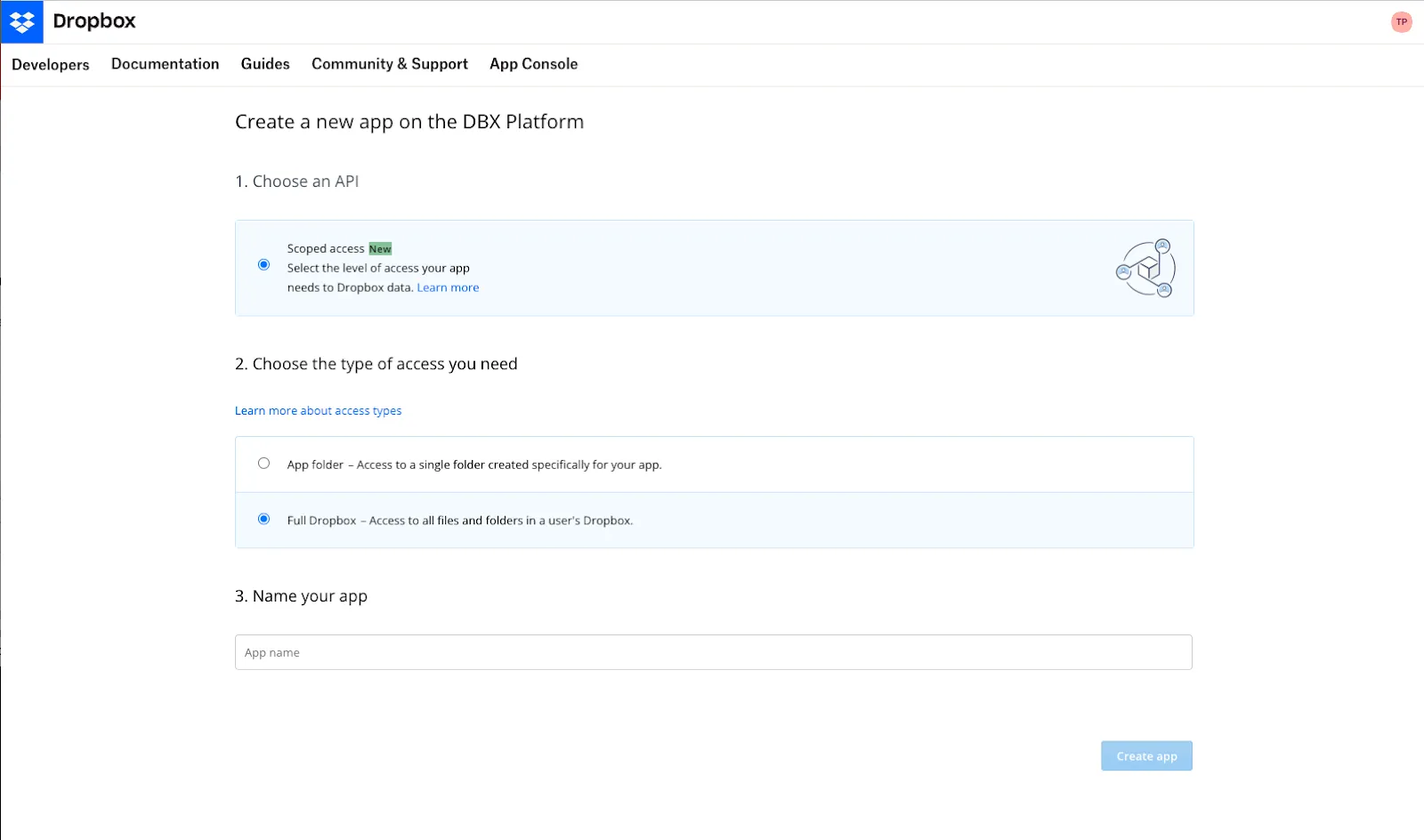
Step 5: Generate your access token (i.e. your API key)
Once your app is created, you’ll land on the settings tab. Scroll down to the "OAuth 2" section, where you'll find the option to generate an access token. This access token serves as your API key.

Step 6: Copy and store your API key
After generating the access token, copy it and securely store it in your application's configuration.
Related: How to generate API keys in most applications
Other key considerations for building to Intercom’s API
Before building to Dropbox’s API, you should look into and understand the following areas:
Pricing
Dropbox has multiple pricing options depending on what your business needs. Each tier has different API details:
- Plus: Only comes with unlimited API access for productivity platform partners
- Essentials: Only comes with unlimited API access for productivity platform partners
- Business: Comes with access to every API, their security platform partners, productivity platform partners, and you get 1 billion API calls/month for data transport partners


Rate limits
The Dropbox API enforces rate limits on the number of API calls issued over a period of time on a per-authorization basis.
- For user-links, rate limits apply per user who has linked your app. If a user links multiple apps, the apps won’t contribute to each other’s rate limits.
- For team-links, rate limits apply per team when calling Business Endpoints. If your team-linked app is calling User Endpoints on behalf of team members with a Dropbox-API-Select-User, the rate limits apply per team member.
It’s worth noting that Dropbox doesn’t list its rate limits, but they state that, “While Dropbox does not publish exact rate limits, these limits are not designed to inhibit normal applications.”
You can learn more about Dropbox rate limits here.
Errors to look out for
- 400 - Bad Request: A common cause of this is improperly formatted JSON request bodies or JSON data that deviates from the expected input fields and validation. This problem often arises when failing to properly sanitize input from end users, leading to potential inconsistencies.
- 401 - Unauthorized: This can be attributed to issues with the bearer token in the corresponding request, which may be invalid, expired, or insufficiently authorized to execute the designated API operation. Temporary suspension, such as when an administrator suspends a member in a Dropbox business team, can also contribute to these errors.
- 429 - Rate Limit (Too Many Requests): These errors indicate one of two scenarios:
- Your application is exceeding the allowed rate of API calls within a brief timeframe, resulting in a rate limit imposed by the Dropbox API.
- There is an excessive number of concurrent writes to the same namespace. This is often caused by multiple threads or instances from your application writing to the same space. Occasionally, it may also be influenced by user actions external to your application.
You can review Dropbox’s error handling guide here for more in-depth details on common errors.
Final thoughts
Dropbox offers a robust cloud storage solution, but it isn’t the only one your clients use. They may also be using tools like Box, Google Drive, or Onedrive.
You can offer integrations with any of the file storage solutions your clients have by building to Merge’s File Storage Unified API.
To learn more about the unified API, and Merge’s platform more broadly, you can schedule a demo with one of our integration experts!







.png)

