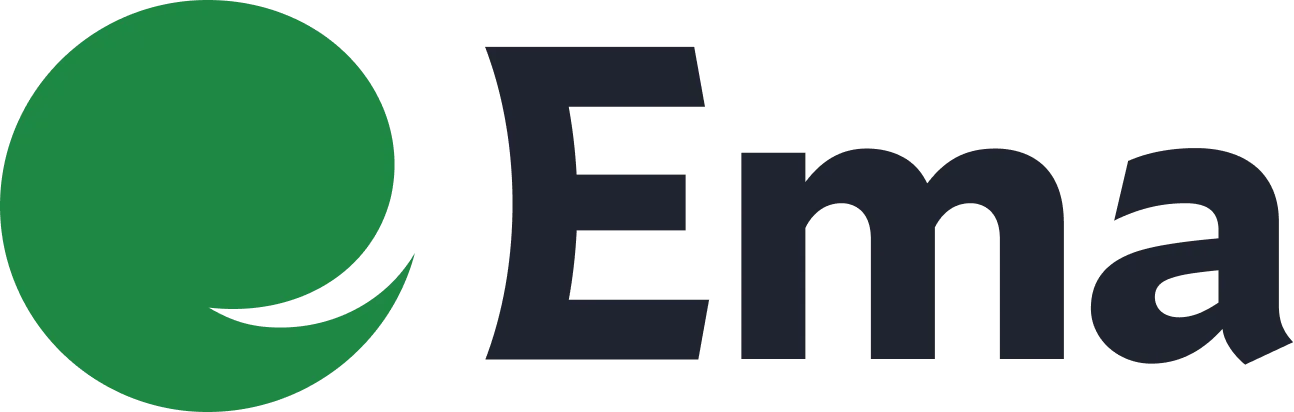Connect to every file storage system with one API
Offer integrations in days, not quarters. Have your app power automations in your customers' file storage platforms.


Trusted to power integrations at






































































Supported file storage platforms
Abstract away API complexity with Merge

Use cases
Read and write file storage data
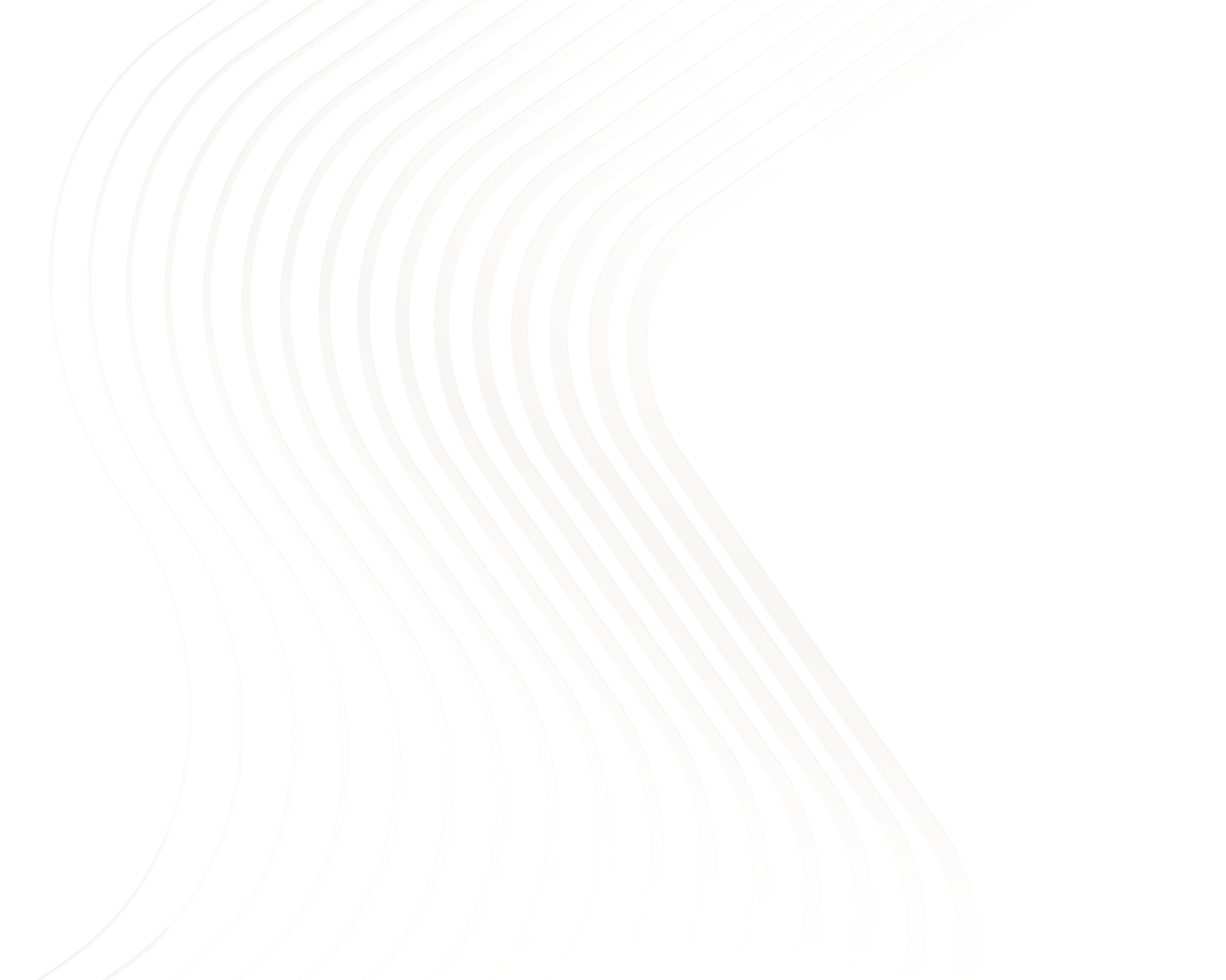
Search and select specific files to share
- File
Search across all documents
- Drive
- Folder
- File
Download documents
- Folder
- File
Upload and organize documents
- File
- Folder
Update existing tickets and fields
- PATCH Tickets
Create new to-dos directly from your app
- POST Tickets
Visualize and analyze the status of projects and teams
- GET Tickets from Asana and Jira
Add Closed Won customers to a customer success tracker
- Opportunities
- Accounts
- Engagements data
Know what stage an opportunity is in
- Opportunities
- Accounts
- Engagements data
Create & track customer interactions
- Opportunities
- Accounts
- Engagements data
Monitor customer health & sentiment
- Opportunities
- Accounts
- Engagements data
Add sourced contacts or companies to a CRM
- creating Notes
Create notes in a CRM
- creating Notes
Assign tasks created in CRM
- creating Tasks
Pull information on prospects/leads
- Accounts
- Contacts
- Leads
- Opportunities data
Update details to track calls and meetings
- Pulling or posting Opportunities
- Accounts
- Engagements information
Provide data visualizations based on customer data
- Accessing Accounts
- Opportunities
- Leads
Calculate values of opportunities and leads
- Opportunities
- Leads
Read dollar Amount from Opportunities to understand financial health of a company
- Pulling Opportunities
Update details on opportunities, leads & contacts
- Creating and updating Opportunities
- Leads
- Contacts
Pull details on opportunities and accounts
- Accounts
- Contacts information
Add candidates to your recruiting pipeline
- Candidate
Manage headcount planning
- Jobs
Track new hires
- Offer
- Candidate
Track candidates through their entire interview process
- Application
- Interviews
- Job Interview States
- Notes
Power rich analytics about your customers’ talent pipeline
- Interviews
Pull information from multiple ATS providers into a platform / dashboard
- Candidate
- Offer
- Jobs
Pull EEOC demographic data
- Candidate
Manage employee referrals
- Candidates
- Job
Manage candidates during the recruitment lifecycle
- Candidate
- Offer
- Jobs
Connect different HR platforms
- Employee
Deprovision employees when they leave a company
- User
- Group
- Teams
Auto-provision user accounts, credit cards, device management, and software licenses
- User
- Group
- Teams
Pull time off (PTO) information
- Time Off
- Employee
Onboard and offboard employees once they’re hired
- Employee
Construct org charts
- Employee
- Teams
Pull salary information
- Employments
Pull benefit information, employee, and company contributions
- Benefits
Understand who was paid, when, benefits, deductions, and taxes
- Payroll
- Payroll Run
Track company spend
- Transaction
Automatically create purchase orders
- Purchase Order
Receive payments
- Payments
Track vendor bills
- Invoices
Transfer money
- Journal Entries
Invoice customers
- Invoice
Record credit card purchases
- Transaction
Forecast revenue
- Transaction
Create dashboards
- Transaction
Candidates partnership qualifications
- Balance Sheet
- Income Statement
- Cash Flow
Candidate's application for tax credits
- Balance Sheet
- Income Statement
- Cash Flow
Candidate's fitness for a loan
- Balance Sheet
- Income Statement
- Cash Flow
The financial health of a company
- Balance Sheet
- Income Statement
- Cash Flow
Case studies
The Drive object is used to represent a drive that contains the folders and files in the user's workspace.
The File object is used to represent a file in the workspace. The Object typically exists under a folder or drive, if it exists.
The Folder object is used to represent a collection of files and/or folders in the workspace. Could be within a drive, if it exists.
The Group object is used to represent any subset of Users. This can extend to company domains as well.
Whether you need to read or write, Merge makes your build easy

API-based data schemas
Merge builds API-first integrations so your app is always supplied with fresh data.
You won't need to re-authenticate regularly, or wait for a manual data sync.
Access the richest dataset for File Storage integrations.

Battle-tested by thousands
Thousands of companies use Merge in production today.
Legacy APIs have painful quirks: Merge doesn’t.
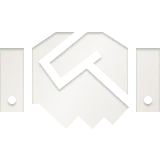
Trusted partner
Marketing automation leaders trust Merge to build into their APIs and expand their reach. Merge users trust Merge to expand their future partners.
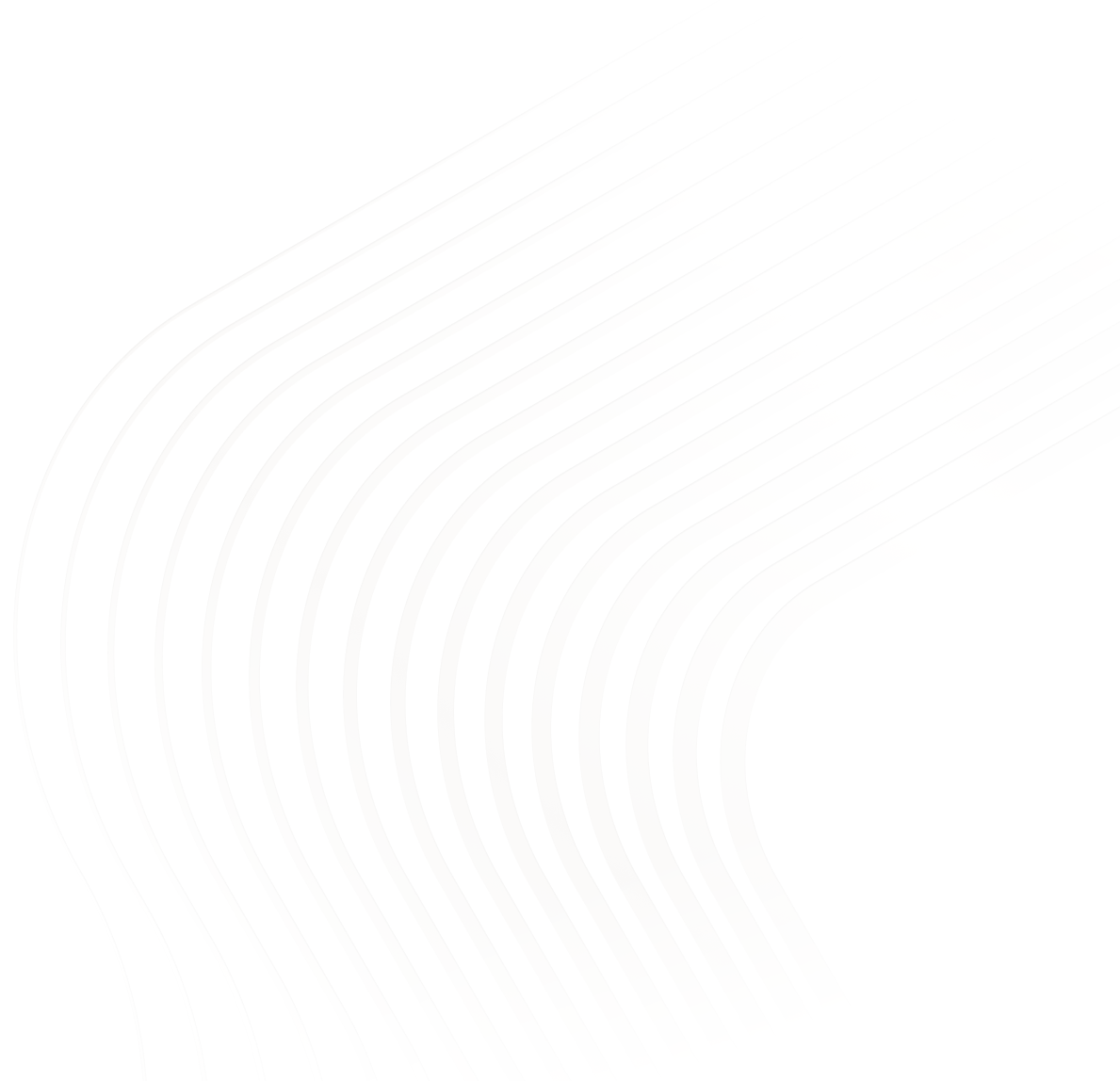
Make integrations your competitive advantage
Stay in touch to learn how Merge can unlock hundreds of integrations in days, not years